What Tasks Can You Automate with Skyvern?

If you've ever found yourself clicking through the same web forms, downloading invoices from vendor portals or copying data from websites day after day, you know how mind-numbing repetitive browser tasks can be. Fortunately, AI browser automation with platforms like Skyvern can save your sanity and free up your time for work that actually matters.
TLDR:
- AI browser automation with Skyvern uses LLMs and computer vision to handle repetitive web tasks without brittle scripts
- Form filling automation can handle job applications, registrations, and government forms across different websites
- Data extraction and web scraping work reliably even when websites change their layouts
- Invoice and document downloads can be fully automated, including login and authentication steps
- E-commerce workflows like purchasing and procurement scale across multiple vendor sites
- Skyvern integrates into daily business processes with secure authentication and 2FA support
Introduction to AI Browser Automation
Browser automation tools traditionally break easily. They rely on specific code paths that stop working whenever a website changes its design. This is why many automation projects fail after just a few months
AI browser automation works differently. Instead of following rigid code paths, it uses AI to understand web pages like a human would. It can adapt when websites change, understand what's happening on the page and make smart decisions about what to do next.
AI browser automation represents a major shift in how we think about automating web-based workflows. Instead of writing custom code for each website, you can create workflows that work on multiple sites without changes.
The main difference is that AI automation is smart. When it sees a form asking for "Company Name" or "Organization," it knows these probably want the same information, even if the website code is different.
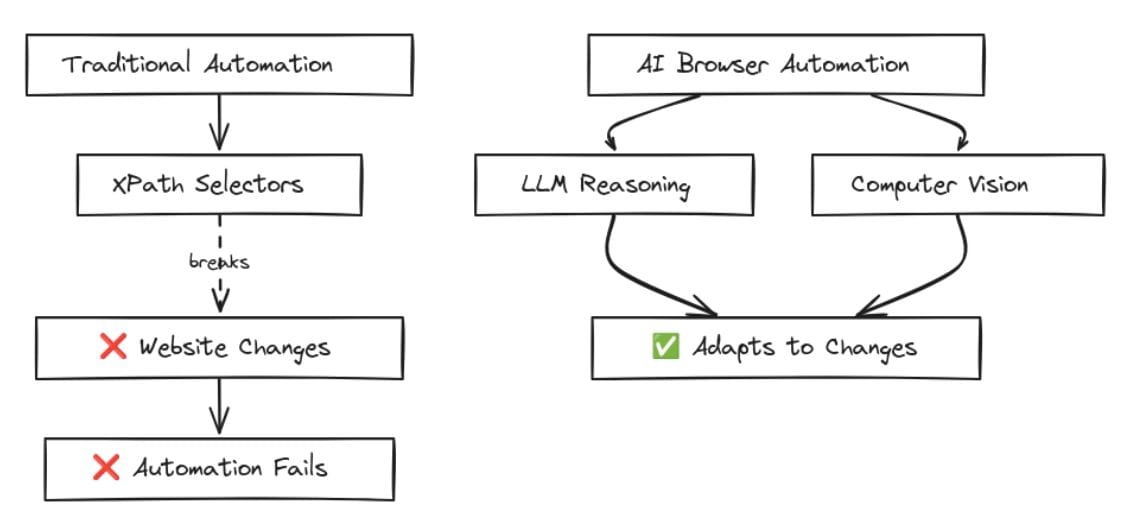
Understanding Skyvern's Core Features
Skyvern works differently from traditional automation tools. It can handle new websites without any setup, automatically figuring out how to complete tasks by understanding what it sees on the page.
Here's how Skyvern's core features work together:
LLM-powered reasoning: The system can understand context and make decisions about form fields, button clicks and navigation paths based on the content it sees, going beyond the HTML structure.
Computer vision integration: Skyvern can identify elements visually, which means it works even when websites use changing IDs or unconventional layouts that would break traditional selectors.
Layout change resistance: When websites update their design, Skyvern adapts automatically because it's not dependent on specific element paths or IDs.
Complex workflow handling: The system can chain multiple steps together, handle conditional logic and even solve CAPTCHAs or manage two-factor authentication.
Skyvern operates on websites never seen before without customized code, making it resistant to website layout changes that typically break traditional automation tools.
This means you can build one singular workflow that works across dozens of similar websites, rather than maintaining separate scripts for each one.
Form Filling and Data Entry Tasks
Filling out forms is probably one of the most tedious tasks you can automate. Whether it's job applications, vendor registrations, or government forms, automating data entry can save hours every week.
Skyvern excels at form automation because it understands field context rather than field names. When it sees "First Name," "Given Name," or "Forename," it knows these all want the same information.
The system handles changing form fields that appear or disappear based on previous selections. For example, if you select "Business" as your account type, additional fields for tax ID and business location might appear. Skyvern recognizes these fields and fills them appropriately.
Job application automation is particularly powerful because job sites often have wildly different form layouts. Skyvern can apply to positions across multiple job boards using the same workflow, adapting to each site's unique form structure.
For government forms, which are notoriously complex and vary between agencies, Skyvern's ability to understand context becomes important. It can handle multi-page forms, manage file uploads and even interpret eligibility questions to give appropriate responses.
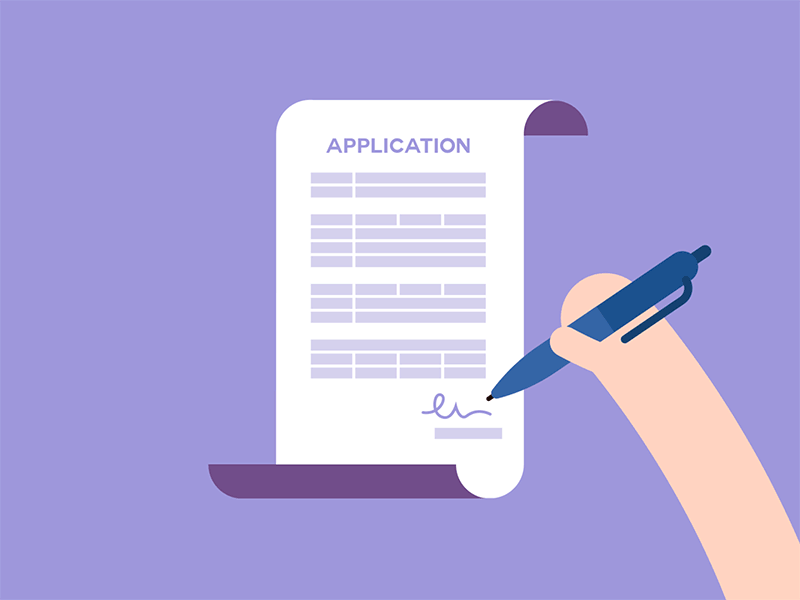
Data Extraction and Web Scraping
Traditional web scraping breaks constantly. Websites change their HTML structure, add new CSS classes or reorganize their layouts, and suddenly your carefully crafted selectors return nothing but errors.
AI-powered data extraction solves this by focusing on the content and visual structure rather than the underlying code. Skyvern can identify product prices, stock levels, contact information or any other data you need, even when the website's HTML changes.
The system exports data in structured formats like JSON and CSV, making it easy to integrate with your existing systems. You can set up automated data collection that runs on a schedule, keeping your databases updated with the latest information from multiple sources.
Here's what makes Skyvern's approach different from traditional scraping:
Traditional Scraping | AI-Powered Extraction |
|---|---|
Breaks with layout changes | Adapts to visual changes |
Requires custom selectors | Uses content understanding |
One script per website | One workflow for multiple sites |
Manual maintenance needed | Self-maintaining workflows |
This reliability means you can set up data extraction workflows and trust they'll keep working, even as websites evolve.
Invoice and Document Download Automation
Invoice automation with Skyvern handles the entire process: logging in with your credentials, moving to the right section, applying date filters or other criteria and downloading the files you need.
The system can handle complex authentication flows, including two-factor authentication and CAPTCHA solving. It can also organize downloaded files automatically, renaming them based on invoice numbers, dates, or vendor names.
For businesses dealing with dozens of vendors, this automation can save entire days of manual work each month. The system can run on a schedule, automatically collecting new invoices as they become available.
Document download automation extends beyond invoices to any type of file retrieval: contracts, statements, reports, or compliance documents. Skyvern can move through complex portal structures and download files based on your specific criteria.
E-commerce and Purchasing Workflows
Automated purchasing might sound risky, but when done correctly, it can simplify procurement processes and make them much faster. Skyvern's purchasing automation handles the entire workflow from product search to checkout.
The system can upload product lists, search for items across multiple vendor sites, compare prices and availability, and complete purchases using stored payment information. This is particularly valuable for businesses with regular purchasing needs or procurement teams managing multiple suppliers.
Security is obviously important for purchasing automation. Skyvern supports secure payment processing and can integrate with your existing procurement approval workflows. You can set spending limits, require approval for certain purchase types or restrict automation to specific product categories.
For procurement teams, this automation scales across multiple vendors without requiring separate integrations. One workflow can handle purchasing from dozens of supplier websites, each with their own catalog structure and checkout process.
The system can also handle complex purchasing scenarios like bulk discounts, shipping calculations and vendor-specific requirements. It understands product equivalents, so if your preferred item is out of stock, it can suggest alternatives based on your criteria.
Daily Workflow Integration and Process Enhancement
The real power of browser automation comes from integrating it into your daily business processes. Rather than thinking of automation as a separate tool, consider how it can improve your existing workflows.
Skyvern's integrations allow you to trigger automations from other systems or add automation results into your existing processes. You might automatically extract data from websites and feed it into your CRM or trigger purchasing workflows based on inventory levels.
Identifying good automation candidates is key to success. Look for tasks that are:
- Repetitive: You do them regularly with minimal variation
- Rule-based: The decision-making process follows predictable patterns
- Time-consuming: They take lots of time away from higher-value work
- Error-prone: Manual execution often leads to mistakes
Social media management, content monitoring and competitive research are all excellent candidates for automation. The system can schedule posts, monitor mentions or track competitor pricing changes.
The productivity benefits compound over time. Tasks that took hours can be completed in minutes, freeing up your team.

Implementation and Getting Started
The API-first approach means you can integrate Skyvern into your existing systems without major architectural changes. Whether you're using it as a standalone tool or adding it into larger automation pipelines, the implementation is straightforward. The platform is designed to integrate gradually, allowing you to automate one workflow at a time.
Start with a simple, high-impact use case. Pick a task that's currently taking a lot of time and has clear, repeatable steps. Form filling or data extraction are often good starting points because the results are immediately visible and measurable.
YAML-based workflow definitions make it easy to define and modify automation processes. You don't need extensive programming knowledge to create effective automations, though technical teams can use the full API features for complex integrations.
The archive of examples provides templates and inspiration for common automation scenarios. You can often adapt existing workflows to your specific needs rather than building from scratch.
FAQ
What types of websites work best with AI browser automation?
AI browser automation works well with most modern websites, especially those with standard form elements, clear navigation structures and consistent layouts. E-commerce sites, vendor portals, job boards and government websites are particularly good candidates because they follow common design patterns.
How does AI browser automation handle website changes?
Unlike traditional automation tools that rely on specific HTML elements, AI browser automation uses computer vision and content understanding to adapt to layout changes. When a website updates its design, the system can still identify buttons, forms and data based on visual cues and context rather than breaking like XPath-based tools.
Is browser automation secure for sensitive tasks?
Modern AI browser automation platforms include strong security features like encrypted credential storage, two-factor authentication support, audit logging and role-based access controls. However, you should always check the security requirements of your specific use case and make sure the platform meets your compliance needs.
How long does it take to set up browser automation workflows?
Simple workflows like form filling or data extraction can often be set up in hours rather than days. More complex workflows involving multiple steps, authentication or conditional logic might take longer, but the time investment is typically much lower than traditional automation approaches that require custom coding for each website.
Conclusion
AI browser automation represents a shift from brittle, maintenance-heavy scripts to intelligent, adaptive workflows that actually work. Whether you're drowning in form filling, spending hours downloading invoices or manually extracting data from websites, automation can give you back major time to focus on work that matters.
You can start with your highest-impact, repetitive tasks and gradually expand from there. With AI browser automation tools like Skyvern, you're building workflows that adapt and scale across multiple sites and changing layouts without breaking when designs update.
Learn more about building adaptive browser workflows or see how Skyvern can automate your specific use cases.

