Surprise Launch Week - Day 1 - Credit Card Support

Today we’re launching a major super-power for your browser automations: securely add credit cards once and let Skyvern handle checkouts end-to-end
Why this matters
- One-click setup – Save a card in seconds; via API or via our UI. Skyvern stores it inside a secure vault.
- Hands-free automations – Your agents can now pay for subscriptions, place test orders, validate carts, or top-up balances while you sleep.
- Enterprise-grade security – Card numbers are never exposed to your workflows; only short-lived network tokens reach the page.
Get started
1.Add card → Navigate to Credentials and click “Credit Card”
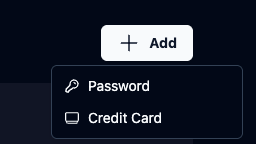
2.Use in any workflow block → Reference {{payment_method:"My Amex"}} in checkout steps—Skyvern auto-fills and submits the form, then redacts the page snapshot.
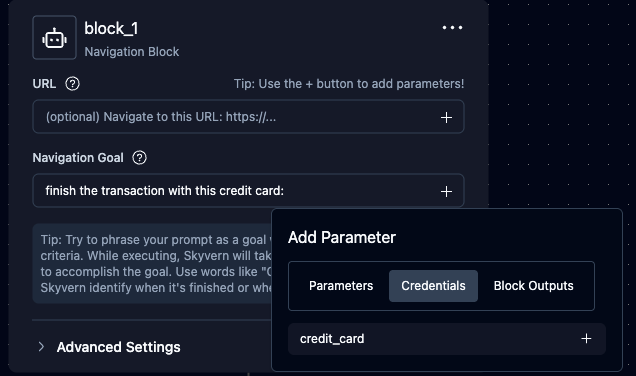
3.Let your orders process autonomously!

