Puppeteer vs Playwright: Complete Performance Comparison 2025

You've likely hit that frustrating wall where your browser automation performance test shows one tool crushing the other, but you're still not sure which fits your specific needs. Everyone talks about Puppeteer vs Playwright like there's a clear winner, but the reality has more layers than most comparisons let on.
The performance differences between these tools can literally make or break your automation workflows, and we're going to break down exactly what those differences mean for your projects.
TLDR:
- Playwright averages 4.513 seconds execution time vs Puppeteer's 4.784 seconds in navigation tests
- Puppeteer performs 30% faster on shorter scripts but differences vanish in longer E2E scenarios
- Playwright offers native cross-browser support, while Puppeteer focuses primarily on Chrome/Chromium
- Both tools require extensive maintenance when websites change layouts
- Memory usage varies widely based on browser context management approaches
- Language support differs as Playwright supports 5+ languages, vs JavaScript for Puppeteer
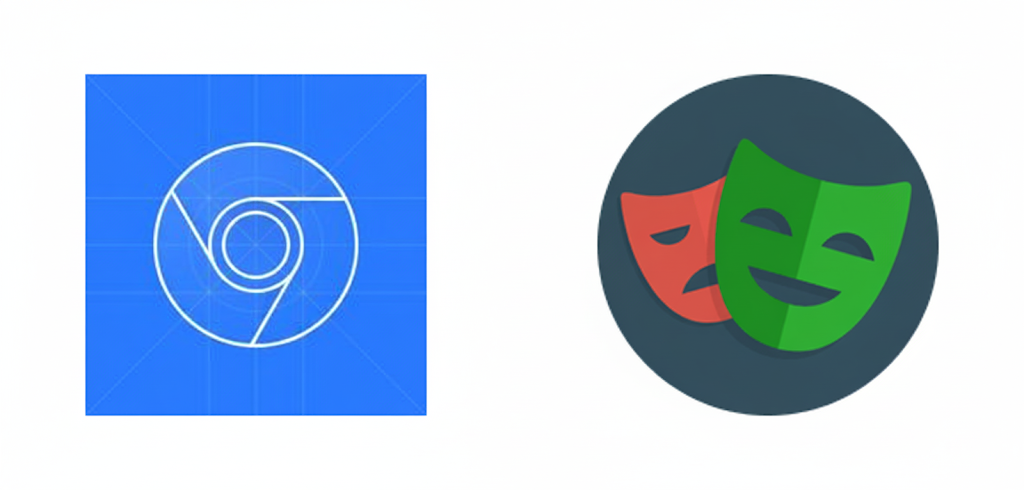
What is Puppeteer
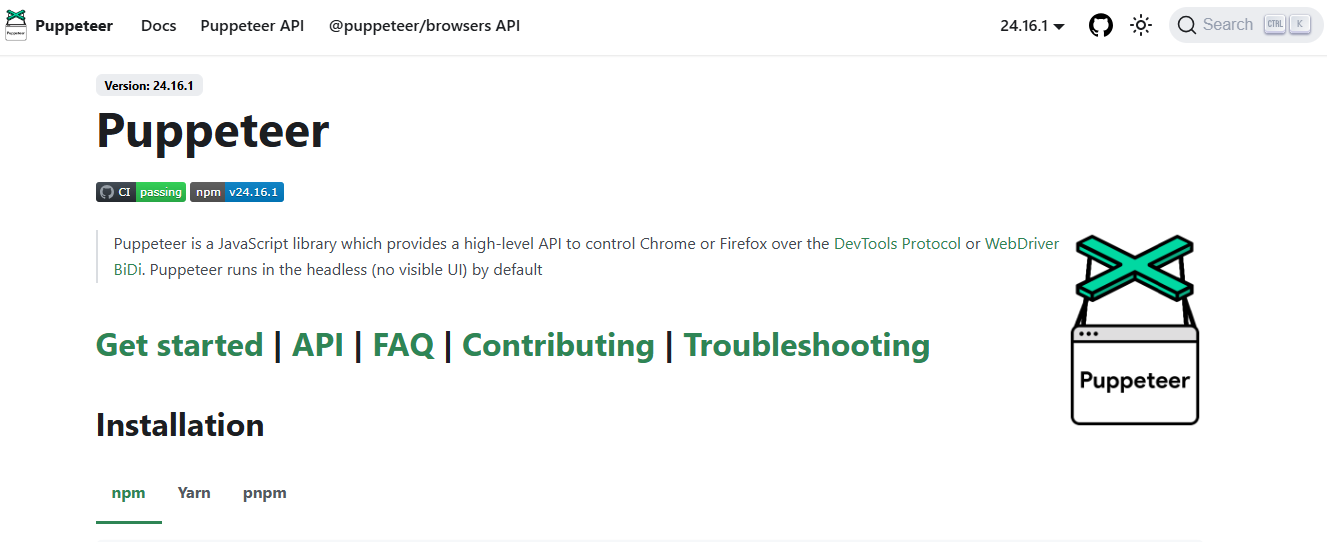
Puppeteer is an open-source Node.js library developed by Google for automating web browsers, primarily Chrome and Chromium. Released in 2017, it provides a user-friendly API based on the Chrome DevTools Protocol, allowing developers to control browsers programmatically for:
- Web scraping
- End-to-end testing
- Automation tasks
The library excels at headless browser automation, offering developers precise control over Chrome instances. You can generate PDFs, capture screenshots, crawl SPAs, and automate form submissions with relatively straightforward JavaScript code.
However, Puppeteer comes with limitations. It primarily supports Chrome and Chromium, with only experimental Firefox support that many developers find unreliable.
Traditional browser automation tools like Puppeteer require custom scripts that break whenever website layouts change, leading to constant maintenance overhead.
With Chrome DevTools Protocol foundation, Puppeteer inherits both the strengths and limitations of Chrome's debugging interface. While this provides deep browser integration, it also creates dependency on Google's development priorities and timeline.
For teams focused on Chrome-only automation with JavaScript expertise, Puppeteer offers a mature, well-documented solution. But the single-browser limitation becomes problematic when you need broader compatibility or when working with government systems that may use different browsers.
What is Playwright
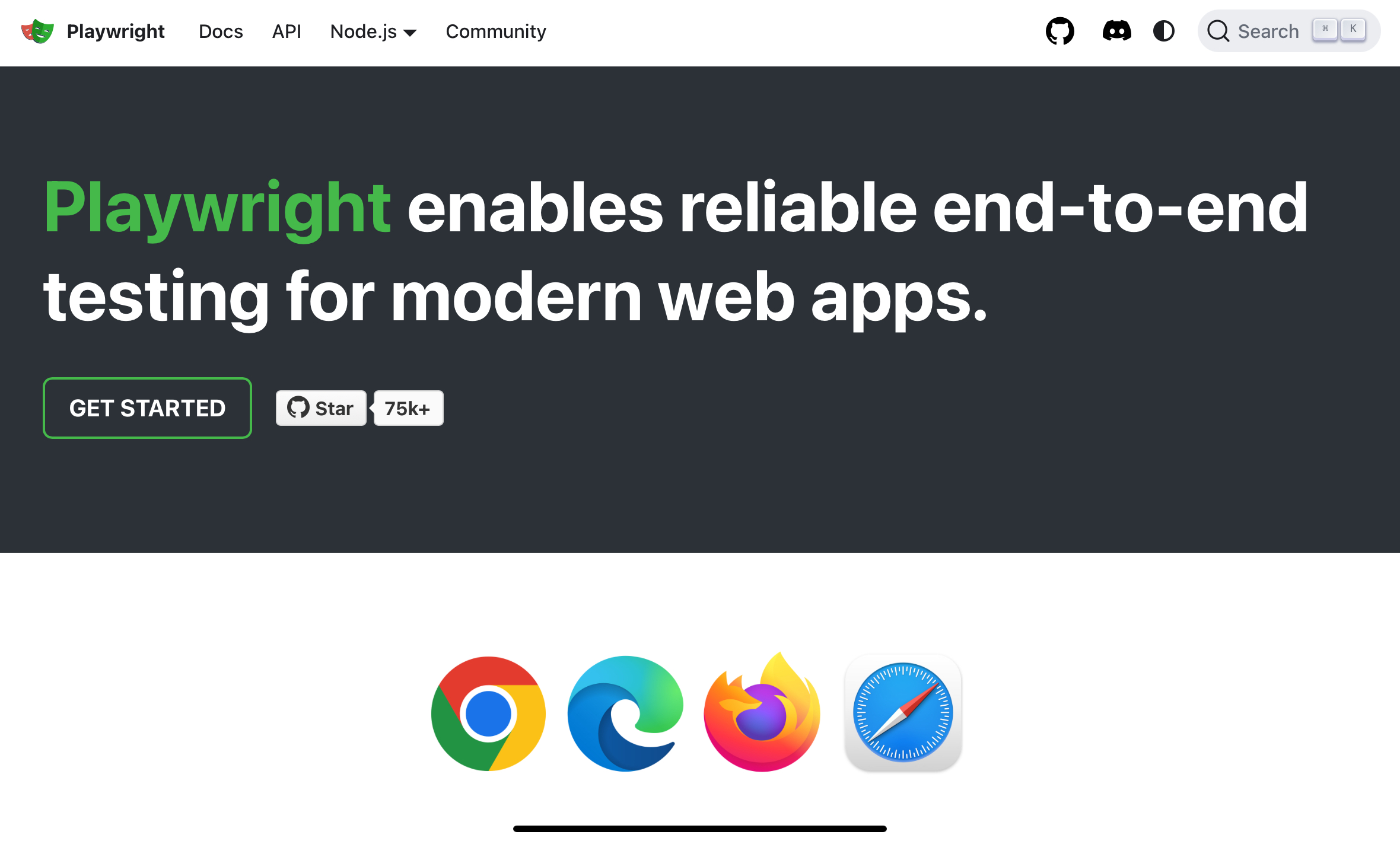
Playwright is an open-source browser automation library developed by Microsoft, released in January 2020. Playwright is built to support multiple browsers and programming languages.
The library offers built-in support for Chromium, Firefox, and WebKit, shipping custom browser binaries with a maintained set of patches. This multi-browser approach fills one of the biggest gaps in the browser automation space.
Playwright supports multiple programming languages, including JavaScript, TypeScript, Python, Java, and .NET. An attractive option for diverse development teams who don't want to be locked into JavaScript-only solutions.
The architecture differs from Puppeteer. Instead of relying solely on existing browser debugging protocols, Playwright maintains patched versions of browsers. This approach allows for more consistent automation features across different browser engines.
Playwright's reliance on patched versions of Firefox and WebKit raises concerns about long-term stability as browser vendors continue updating their engines.
For teams needing cross-browser testing or working with form automation across different environments, Playwright's multi-browser support provides major advantages over single-browser solutions.
Performance Speed Comparison
Based on carefully conducted benchmarks involving navigation to local applications and element checking, the performance picture between these tools is complex. Playwright showed superior performance with an average execution time of 4.513 seconds compared to Puppeteer's 4.784 seconds in navigation-heavy scenarios.
However, other tests show Puppeteer winning the speed debate, with results varying based on specific test scenarios. When running shorter scripts, Puppeteer can be almost 30% faster than Playwright, making it the clear winner for quick automation tasks.
Test Scenario | Puppeteer | Playwright | Winner |
|---|---|---|---|
Short Scripts | ~3.2s | ~4.5s | Puppeteer |
Navigation Heavy | 4.784s | 4.513s | Playwright |
E2E Scenarios | ~8.2s | ~8.1s | Tie |
Scraping tasks | ~6.7s | ~7.2s | Puppeteer |
The performance differences tend to vanish in longer E2E scenarios where network latency, page load times, and complex interactions dominate the execution time.
Modern solutions like those used in purchasing automation eliminate the need for speed optimizations by reducing the total number of scripts required through adaptive AI approaches.
Memory Usage and Resource Management
Running multiple browser instances can be demanding on system resources, and both tools handle memory management differently. Playwright supports both asynchronous and synchronous clients. You can start with simple synchronous scripts and migrate to asynchronous architecture as requirements grow.
Puppeteer only supports asynchronous clients, which can be more complex for simple scripts but offers better performance scaling from the start. The memory footprint varies greatly based on how you manage browser contexts and page instances.
Browser context management becomes important when running parallel automation tasks. Playwright's approach allows for better isolation between different automation sessions, potentially reducing memory leaks and improving stability in long-running processes.
Garbage collection patterns differ between the tools, with Playwright generally showing more predictable memory cleanup. However, both tools require careful attention to closing browser instances and cleaning up resources to avoid memory bloat.
For teams working with integrations that require ongoing automation over long periods, memory management becomes a key consideration that can impact overall system performance.
Cloud-managed approaches eliminate many of these resource management concerns by handling browser lifecycle, memory optimization, and parallel execution automatically.
Cross-Browser Support Impact
Playwright's cross-browser support is its biggest advantage over Puppeteer. While Puppeteer focuses primarily on Chromium with experimental Firefox support, Playwright offers automation across Chromium, Firefox, and WebKit.
Although this cross-browser feature comes with performance implications. Running the same automation script across different browsers can reveal major timing differences, requiring careful consideration of wait strategies and element selection approaches.
The setup overhead for cross-browser testing is minimal with Playwright since it ships with all necessary browser binaries. However, maintaining consistent behavior across different browser engines requires additional testing and validation effort.
Firefox and WebKit automation through Playwright relies on patched browser versions, which can introduce subtle differences from standard browser behavior. While these patches allow better automation features, they also create potential compatibility concerns.
For projects requiring broad browser compatibility, the cross-browser support makes up for any minor performance overhead. Teams focused solely on Chrome-based automation may find Puppeteer's simpler approach more efficient.
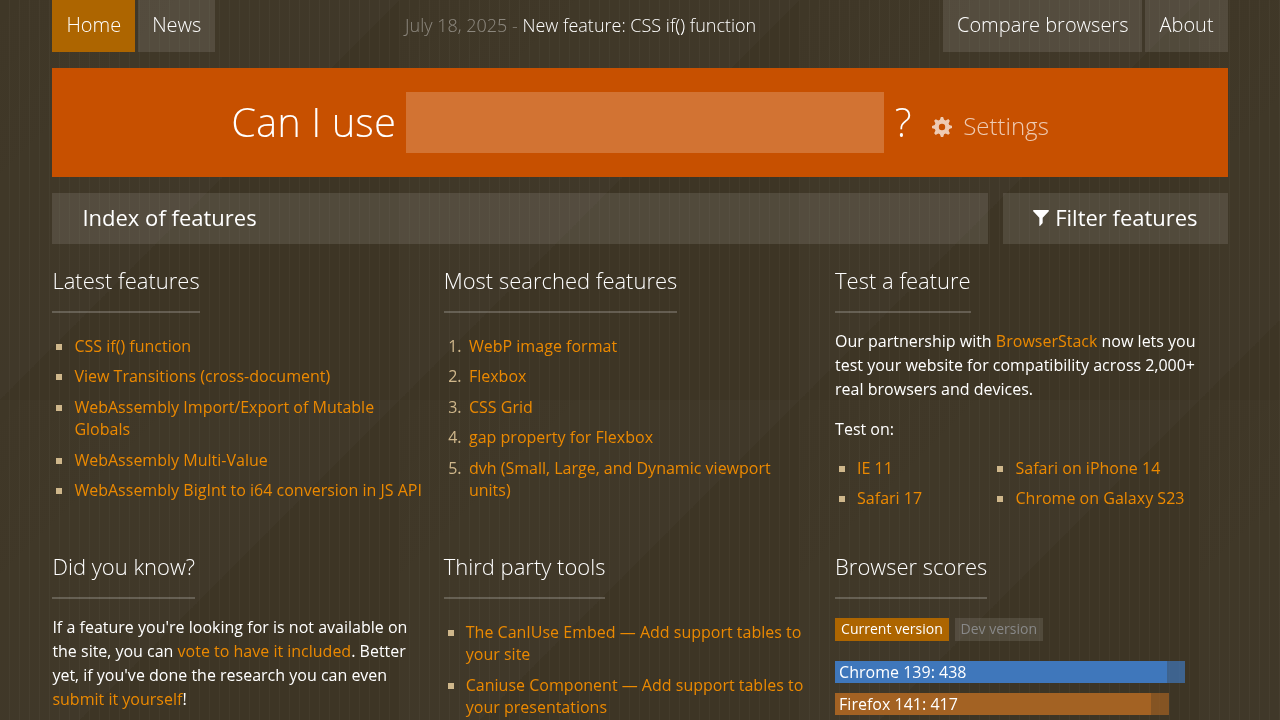
Language Support Performance
Playwright's multi-language support includes JavaScript, Python, Java, TypeScript, and C#. This flexibility comes with varying performance characteristics depending on the language binding used:
- JavaScript and TypeScript bindings typically offer the best performance since they run directly in the Node.js environment without additional translation layers.
- Python bindings introduce some overhead but remain competitive for most use cases.
Puppeteer's JavaScript-only approach eliminates language bridge overhead. The unofficial Pyppeteer port extends Python support but lacks the official maintenance and feature parity of Playwright's native bindings.
Language choice can impact development velocity more than raw performance. Teams already working in Python or Java may find Playwright's native support more valuable than marginal performance differences.
API consistency across languages varies, with some language bindings offering more idiomatic approaches than direct JavaScript translations. This can affect both development experience and long-term maintenance.
For teams working on job automation across different technology stacks, language flexibility often outweighs minor performance considerations.
Real World Performance Scenarios
Benchmark results reveal unexpected patterns in real-world usage.
Scenario | Observed Performance Insight |
|---|---|
Short Scripts | Puppeteer shows major speed advantages, excels in quick execution. Performance differences diminish in complex, navigation-heavy workflows. |
Form Filling | Puppeteer performs better with Chrome integration, especially on JavaScript-heavy forms. |
Chrome-only Tasks | Puppeteer holds a slight edge due to direct protocol integration. Advantage diminishes with complexity. |
Data Extraction | Mixed results. Playwright is useful for cross-browser scraping when site behavior varies by browser. |
Navigation-heavy Workflows | Minimal difference between tools; network latency and page load dominate execution time. |
Teams working with invoice processing and similar document-heavy workflows often find that reliability and maintenance considerations outweigh pure performance metrics.
Reliability and Maintenance Overhead
Traditional browser automation approaches require writing custom scripts for each website, often relying on DOM parsing and XPath-based interactions. These scripts break whenever website layouts change, creating major maintenance overhead that impacts long-term performance.
Both Puppeteer and Playwright suffer from this fundamental brittleness.
The maintenance burden doesn’t end with simple fixes. Teams must monitor for website changes, update selectors, handle new authentication flows, and adapt to evolving site structures.
Playwright's patched browser approach introduces additional stability concerns. As browser vendors release updates, the patches must be maintained and tested, potentially creating compatibility issues or delayed feature support.
The hidden cost of traditional browser automation is the endless cycle of maintenance and updates required to keep scripts working as websites evolve.
Performance optimization becomes secondary when teams spend lots of time just keeping automation scripts functional. The test pyramid approach suggests focusing on maintainable, reliable automation rather than marginal performance gains.
Modern browser automation tools eliminate XPath brittleness and adapt to website changes automatically, providing better long-term performance.
How Skyvern Tackles Performance Limitations
Skyvern takes a fundamentally different approach to browser automation by using LLMs and computer vision instead of brittle XPath-based interactions. This eliminates the core performance bottleneck that traditional tools face: constant script maintenance and updates.
The AI-powered approach allows a single workflow to work across multiple websites without customization. Instead of writing separate scripts for each site, Skyvern reasons through the necessary interactions to complete workflows automatically.
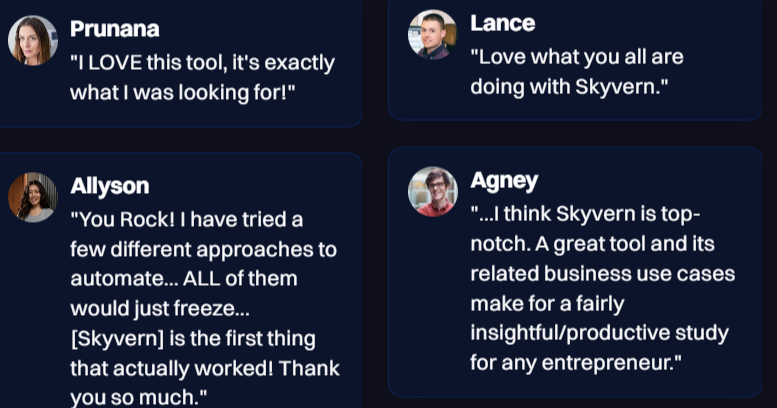
The computer vision approach adapts to layout changes automatically, eliminating the performance impact of broken scripts and emergency fixes. When websites update their designs, Skyvern continues working without requiring developer intervention.
Resource management becomes simplified through cloud-managed execution that handles browser lifecycle, memory optimization, and parallel processing automatically.
The open-source availability, combined with managed cloud options provides flexibility for different performance and security requirements while maintaining the core adaptive advantages.
FAQ
Which tool is faster for simple automation tasks?
Puppeteer typically performs 20-30% faster on shorter scripts and simple automation tasks, especially when working exclusively with Chrome. The direct DevTools Protocol integration provides less overhead for basic operations.
Does cross-browser support impact Playwright's performance much?
Cross-browser support adds minimal overhead to individual test execution. The main performance impact comes from running tests across multiple browsers simultaneously, which increases total execution time but provides better coverage.
How do memory requirements compare between the tools?
Both tools have similar baseline memory requirements, but Playwright's context isolation features can use more memory when running parallel sessions. Proper resource management is critical for both tools in production environments.
Which tool requires less maintenance over time?
Both tools require similar maintenance for script updates when websites change. The maintenance burden depends more on website complexity and change frequency than the automation tool choice.
Final thoughts on browser automation performance testing
You can move beyond performance benchmarks by choosing tools that adapt automatically to website changes. Traditional browser automation performance tests miss the bigger picture of maintenance overhead and script reliability.
Skyvern's browser automation performance removes the brittleness that makes speed comparisons irrelevant. Talk to us and set up workflows that don't break with website changes.

