Launch Week Day 6: Sequential Runs
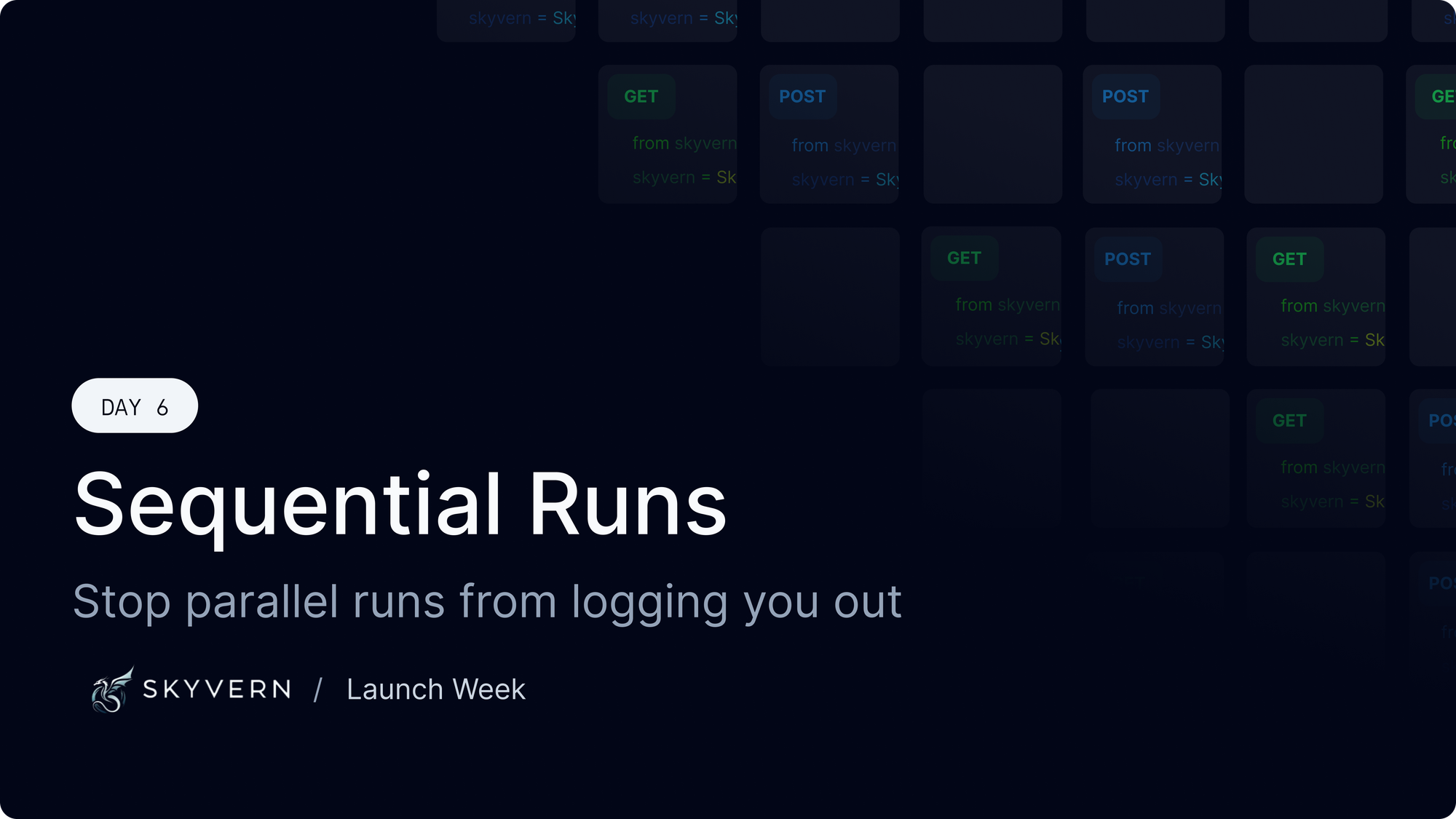
Skyvern’s new Sequential Runs feature makes sure your workflows play nicely together — no more parallel runs stepping on each other’s toes or logging you out unexpectedly.
This builds on our mission to make automated browsing reliable at scale, especially when authentication or session-sensitive sites are involved.
Here’s what it unlocks:
- Session-safe execution — runs now queue up and execute one after the other, so you never lose your login mid-workflow.
- Predictable automation — no more surprises when two runs try to authenticate at the same time.
- Workflow stability — your scripts finish cleanly without interference, keeping results consistent.
How it works
- Enable Sequential Runs in your workflow settings.
- Launch workflows as usual — Skyvern automatically ensures only one run is active per session.
- Relax knowing your runs won’t fight for login state anymore.

