How Skyvern Agents Think and Plan Tasks
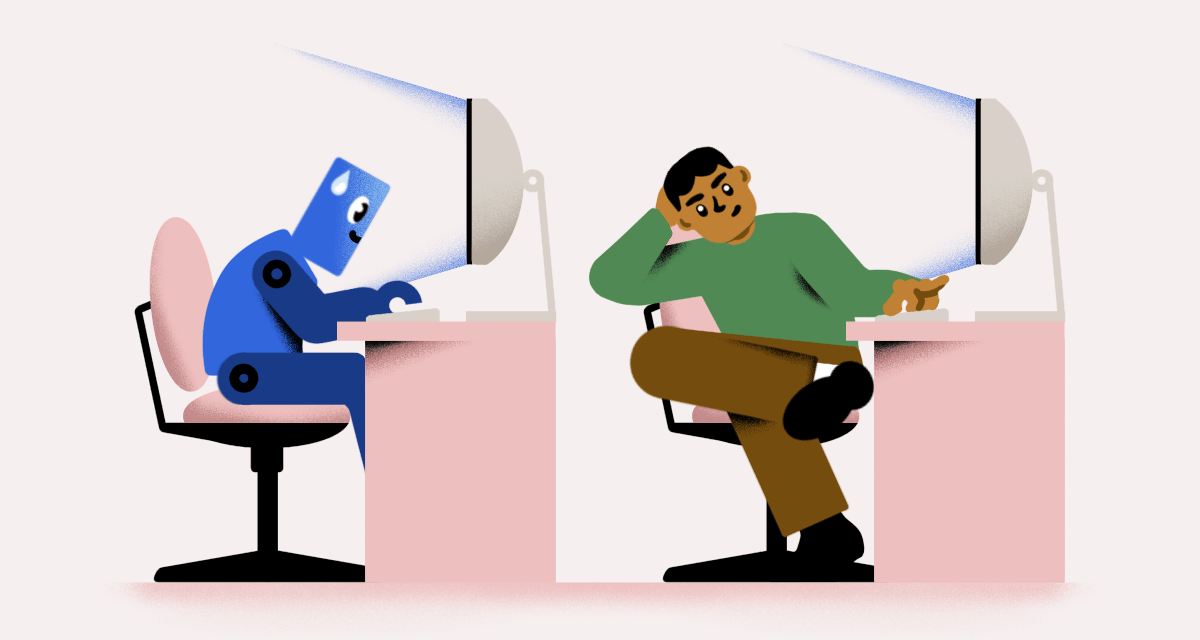
Ever wondered why your browser automation scripts break every time a website updates its layout? At Skyvern, we've built AI browser automation that thinks through tasks like a human would, using advanced reasoning instead of fragile selectors that break at the first sign of change.
Our agents plan each task step by step, making real-time decisions about what to do next based on what they actually see on the page. No more maintenance headaches when sites change.
TLDR:
- Skyvern agents use LLMs and computer vision to understand websites they've never seen before
- Our platform processes natural language instructions and converts them into intelligent browser actions
- Multi-step workflow planning breaks complex tasks into manageable, adaptive sequences
- Real-time decision making handles unexpected scenarios and changing content automatically
- Built-in error recovery mechanisms guarantee reliable automation even when things go wrong
- Practical applications include invoice processing, procurement, job applications, and form automation across multiple sites
What Are Skyvern's AI Browser Automation Agents
Skyvern takes a fundamentally different approach to automating browser tasks. Instead of depending on fragile selectors, our agents use large language models and computer vision to understand web pages the same way humans do. They can move through websites they've never encountered before, interpret visual elements and make intelligent decisions about how to interact with different page layouts.
Our AI agents scored 85.8% on the WebVoyager benchmark, showing state-of-the-art performance in web navigation tasks.
Here's what makes Skyvern agents unique in the browser automation space:
Traditional Tools | Skyvern Agents |
|---|---|
XPath-dependent selectors | Visual understanding with computer vision |
Breaks with layout changes | Adapts to any website structure |
Requires custom code per site | Single workflow works across multiple sites |
Limited reasoning abilities | Complex decision-making through LLMs |
Manual error handling | Intelligent self-correction |
When you give a Skyvern agent a task, it analyzes the current page, understands the context of what you're trying to accomplish and figures out the best way to complete the task. This means you can use the same automation workflow across dozens of different vendor websites without writing custom code for each one.
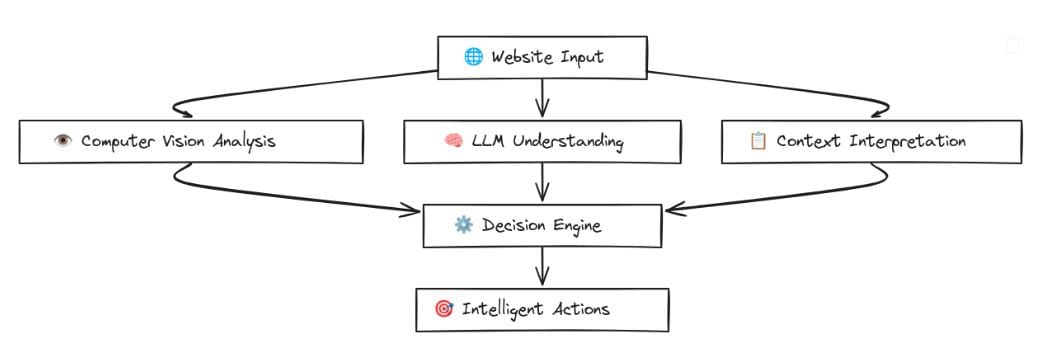
The platform excels at elaborate scenarios that would stump traditional automation tools. Need to fill out forms across multiple insurance websites? Skyvern can interpret different form layouts, understand equivalent fields across sites and even make inferences about required information.
How Skyvern Agents Process Task Instructions
Skyvern agents process instructions the way you'd explain a task to a colleague. You can say something like "download all invoices from the vendor portal for the last quarter" and the agent understands what that means in practical terms. It knows it needs to log in, go to the right section, filter by date range and download the relevant files.
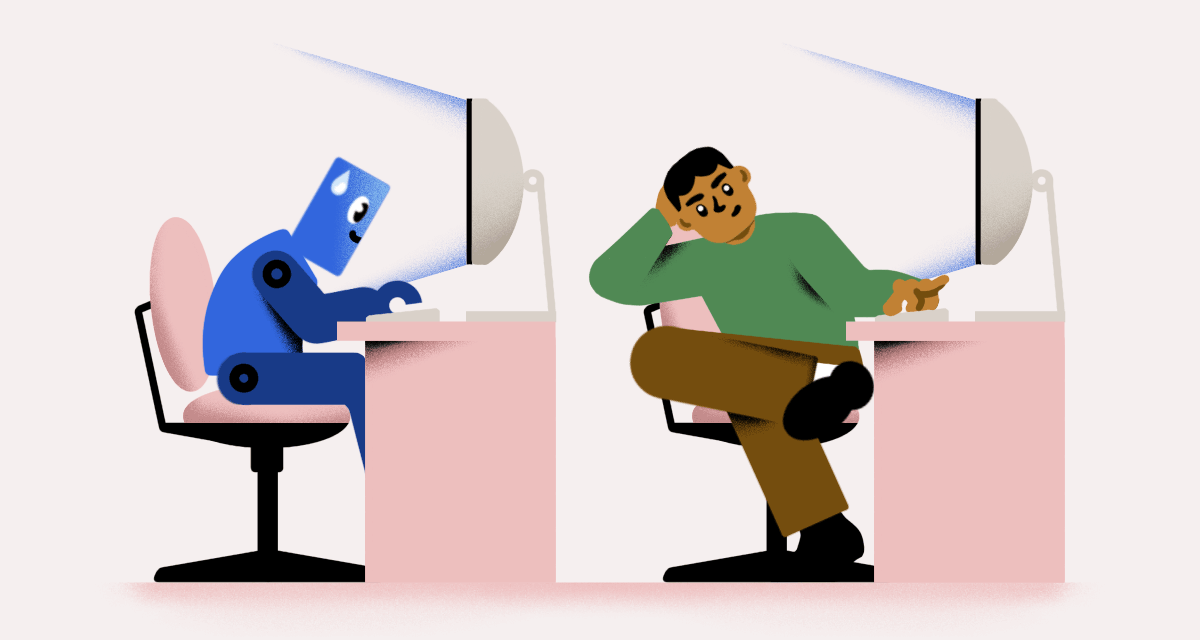
Our Skyvern-2.0 engine interprets these natural language instructions. The system breaks down your request into actionable steps while maintaining flexibility to adapt based on what it encounters on each website. This is important because different vendor portals organize their invoice sections completely differently.
Our agents excel at understanding context and user intent. When automating job automation tasks, for example, the system can interpret job requirements and match them against candidate profiles, making intelligent decisions about which applications to focus on first or which fields require specific formatting.
The instruction processing also handles vague instructions gracefully. If you ask the agent to find "similar products" during purchasing automation, it can review product specifications, compare features and identify suitable alternatives even when product names or descriptions vary between suppliers.
What sets this apart from traditional automation is the flexible interpretation ability. Instead of requiring you to map out every possible scenario in advance, Skyvern agents adapt their understanding based on real-time observations of the website they're interacting with.
Multi-Step Workflow Planning in Skyvern
Skyvern agents approach multi-step workflows with advanced planning features that mirror how experienced employees tackle complex projects. The system starts by analyzing the overall objective, then breaks it down into logical phases that can be executed sequentially or in parallel depending on dependencies.
Here's how the planning process works in practice:
- Task decomposition: The agent identifies all the individual steps required to complete your objective, from initial data gathering to final result delivery.
- Multi-plan selection: For complex workflows, the system generates multiple potential execution paths and selects the most efficient approach based on current conditions.
- External module integration: When tasks require specialized functions like CAPTCHA solving or two-factor authentication, the planning system coordinates with appropriate modules smoothly.
- Reflection and refinement: As the workflow progresses, agents continuously check their progress and adjust the plan based on real-world feedback from each step.
- Memory-augmented planning: The system maintains context across multiple pages and websites, remembering information gathered in earlier steps and applying it to later phases of the workflow.
For invoice automation, this means logging into vendor portals, identifying new invoices by date, downloading files with consistent naming and organizing them properly. The agent tracks which vendors are processed and resumes interrupted workflows easily.
Government processes require complex multi-step coordination. Agents maneuvers bureaucratic workflows across departments, maintain compliance formatting, and coordinate timing across submission deadlines.
The planning system handles dependencies intelligently. If a vendor website is unavailable, the agent continues with other vendors and retries the failed step later, rather than abandoning the entire process.
Real-Time Decision Making Features
Static scripts can't handle the unexpected. Websites change, forms have conditional fields and scenarios arise that weren't anticipated when the automation was created. Skyvern agents make intelligent decisions in real-time as they encounter changing situations.
The decision-making kicks in when the agent needs interpretation rather than simple execution. For insurance forms, if a question depends on license age, the agent calculates relevant dates and responds appropriately instead of failing.
Product matching shows where real-time decisions prove invaluable. When automating procurement, the agent recognizes that "Steel Bolt 1/4 inch" and "Quarter-inch Steel Fastener" likely refer to equivalent products, despite different descriptions.
AI-powered decision making allows intelligent task execution and adaptive learning, letting agents improve their performance over time based on successful interactions.
The system handles changing content gracefully. Modern websites load content asynchronously or change layouts based on user behavior. Skyvern agents adapt in real-time, waiting for content to load and adjusting their strategy based on what's visible.
Authentication flows show smart decision making. Different websites use different two-factor methods such as SMS, authenticator apps or backup emails. The agent checks available options and selects the most appropriate method based on your configuration.
Form validation presents ongoing decision points. When a website rejects input for formatting reasons, the agent analyzes the error message, understands the expected format and resubmits with corrections rather than failing the task.
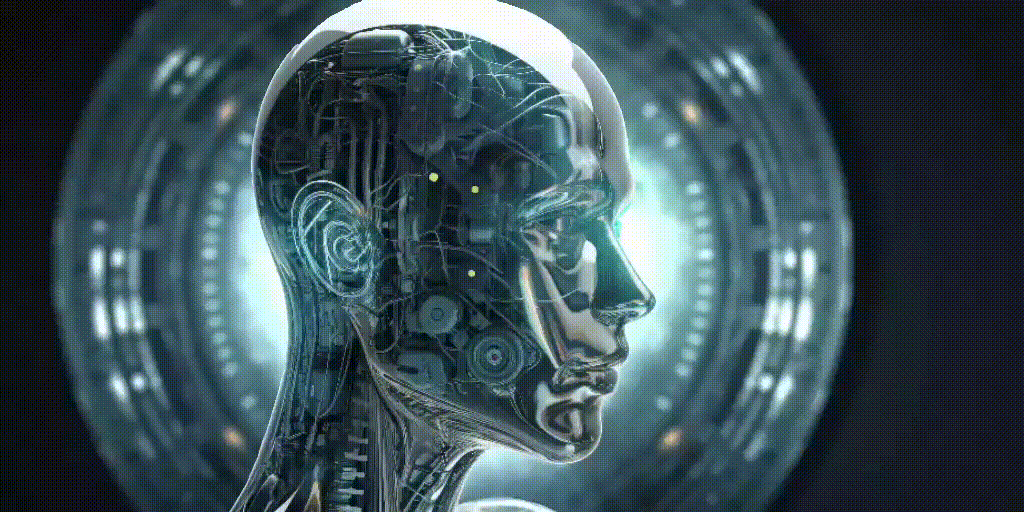
Error Recovery and Self-Correction Mechanisms
Even the best automation encounters problems. Websites go down, forms reject input unexpectedly and network connections fail. The difference between reliable and frustrating automation lies in how gracefully the system handles these issues.
Skyvern implements error handling that goes beyond simple retries. When something goes wrong, the system analyzes what happened and adjusts its approach accordingly.
The fault tolerance system maintains stability when components encounter errors. This uses intelligent redundancy and exponential backoff to prevent overwhelming servers while completing tasks. If one approach fails, the agent tries alternatives or waits for conditions to improve.
Stateful recovery handles complex workflows. When automation gets interrupted during multi-step processes, traditional tools require starting over. Skyvern agents maintain context about what's been accomplished and resume exactly where they left off, even after hours or days.
Creating reliable AI agents is about preventing all failures. It's about building systems that handle failures gracefully and recover quickly. The most successful AI implementations combine strong error handling with thoughtful monitoring and continuous improvement.
The self-correction mechanisms learn from errors to improve future performance. When an agent encounters new form validation or website behavior, it adds that learning for similar future situations. Your automation gets more reliable over time rather than degrading as websites evolve.
Network errors receive special handling since they're often temporary. The system distinguishes between permanent failures and transient issues, adjusting retry strategy accordingly.
For important business processes, the archive functionality makes sure that even if something goes wrong during data extraction, you don't lose information. The system maintains detailed logs of all actions, making it possible to understand what happened and recover missing data.
Practical Applications for Daily Business Operations
Understanding how Skyvern agents think is interesting, but the real value comes from solving actual business problems. Here's how intelligent browser automation changes workflows that currently consume hours of manual effort:
- Invoice processing: Agents automatically log into vendor portals, identify new invoices by date ranges, download files with consistent naming conventions and organize everything into your accounting system's preferred format.
- Procurement automation: Simultaneously search multiple supplier websites, compare specifications and pricing, initiate purchase orders for items meeting predefined criteria and flag product equivalencies when preferred items aren't available.
- Job application processes: Adapt candidate data to different form layouts, handle file uploads for resumes and portfolios and customize cover letters based on job requirements and company information.
- Government compliance: Submit similar information to multiple agencies with different requirements by interpreting form layouts, understanding equivalent fields across portals and adapting to each agency's specific formatting requirements.
- Data extraction and research: Works through websites to pull relevant information while filtering noise, whether gathering competitive intelligence, monitoring regulatory changes or tracking industry trends.
The advantage is scalability. Once you've defined a workflow, it handles dozens or hundreds of similar tasks without custom development for each new website or vendor. This makes Skyvern valuable for businesses working with many suppliers, clients or regulatory bodies.
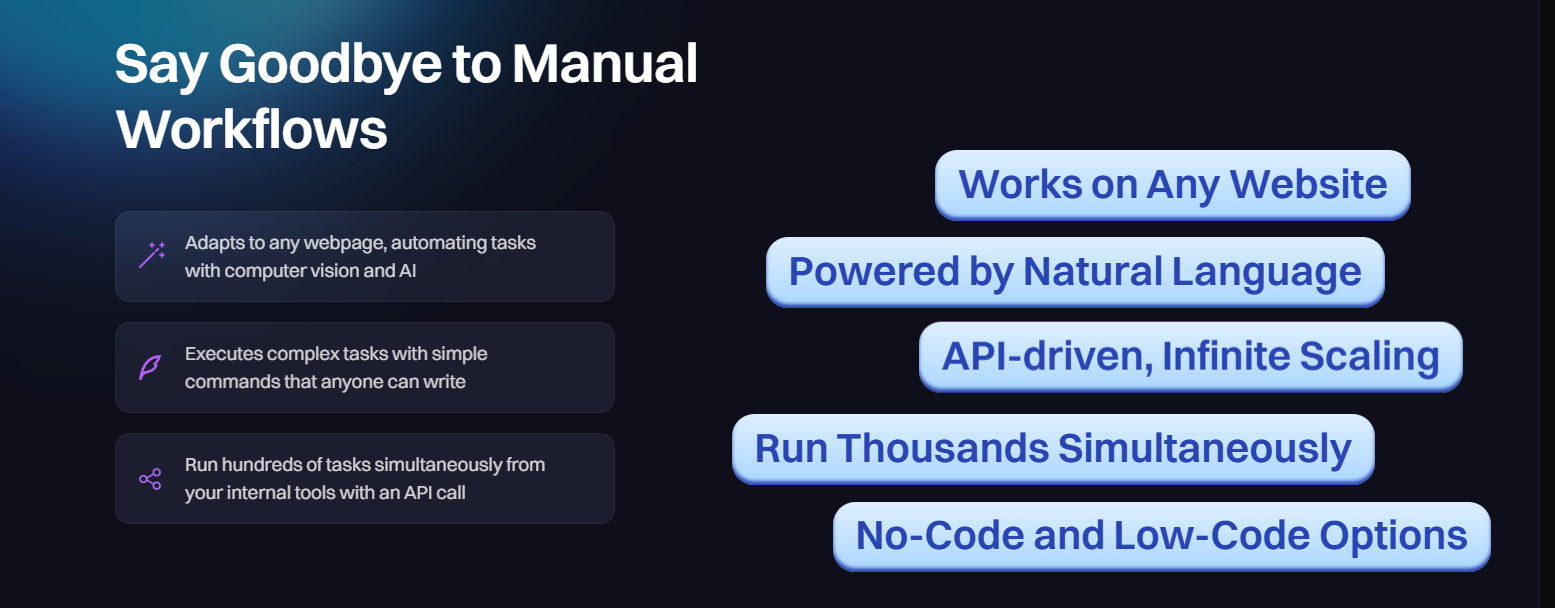
FAQ
How do Skyvern agents handle websites they've never seen before?
Skyvern agents use computer vision and large language models to understand web pages visually, similar to how humans browse new websites. Instead of relying on predetermined selectors that break when layouts change, our agents analyze page structure, identify interactive elements and understand context to complete tasks on any website.
What happens if a website changes its layout after I set up automation?
Unlike traditional automation tools that break when websites change, Skyvern agents adapt automatically to layout changes. They understand web pages through visual analysis rather than fixed selectors, so they continue working even when websites redesign their interfaces or reorganize their navigation.
Can Skyvern agents handle complex authentication like 2FA?
Yes, Skyvern supports multiple authentication methods including two-factor authentication, TOTP codes, and different login flows. The agents can handle SMS codes, authenticator apps, and backup authentication methods, selecting the most appropriate option based on what's available on each website.
How does error recovery work if something goes wrong during automation?
Skyvern implements intelligent error recovery that goes beyond simple retries. When errors occur, agents analyze what went wrong and adjust their approach accordingly. The system maintains context about completed steps, so interrupted workflows can resume exactly where they left off rather than starting over.
What types of business processes work best with Skyvern automation?
Skyvern excels at repetitive browser-based tasks that span multiple websites, such as invoice downloading, procurement automation, form filling, job applications and data extraction. The platform is particularly valuable for processes that currently require manual work across many different vendor portals or government websites.
Conclusion
You can change your most tedious browser workflows into intelligent, self-managing processes with AI browser automation. Skyvern's AI agents bring human-like thinking to automation by understanding context, adapting to change, and handling complex multi-step processes that traditional tools can't manage.
Whether handling repetitive data entry, file downloads or complex form filling that requires real decisions, Skyvern's AI browser automation handles the complexity while you focus on more valuable work. See what intelligent automation can do for your workflows.

