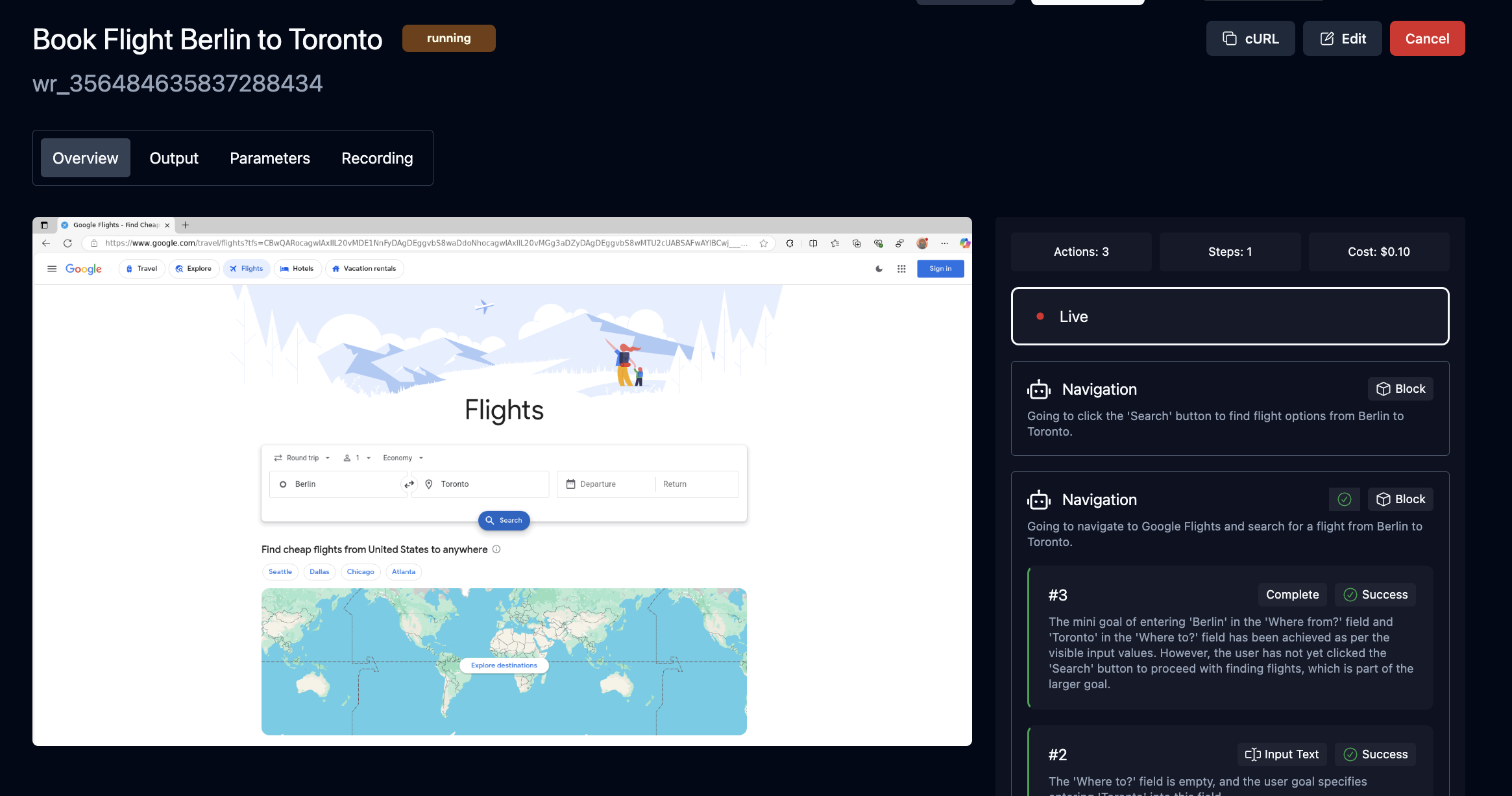Changelog - January 2025 - Hot off the press

In the words of Gen Z, we were cooking this month and have a lot of interesting changes to share with you!
Launch Skyvern 2.0 “Observer”
We dropped Skyvern 2.0! It’s a major re-design of Skyvern’s agent, introducing a planner and a validator to allow Skyvern to autonomously complete complex tasks on the web. On WebVoyager, Skyvern 2.0 scores state of the art, completing 85% of tasks prompted, beating out Google Mariner and other major competitors in the field. Check out the results at https://eval.skyvern.com/
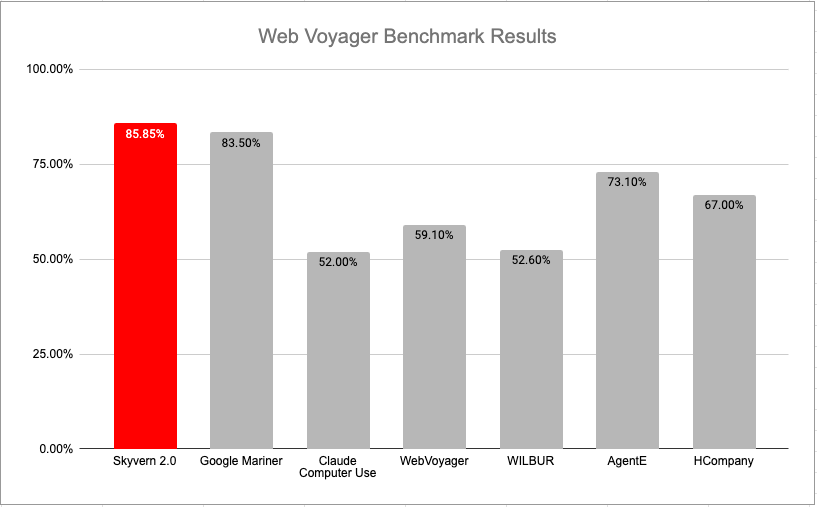
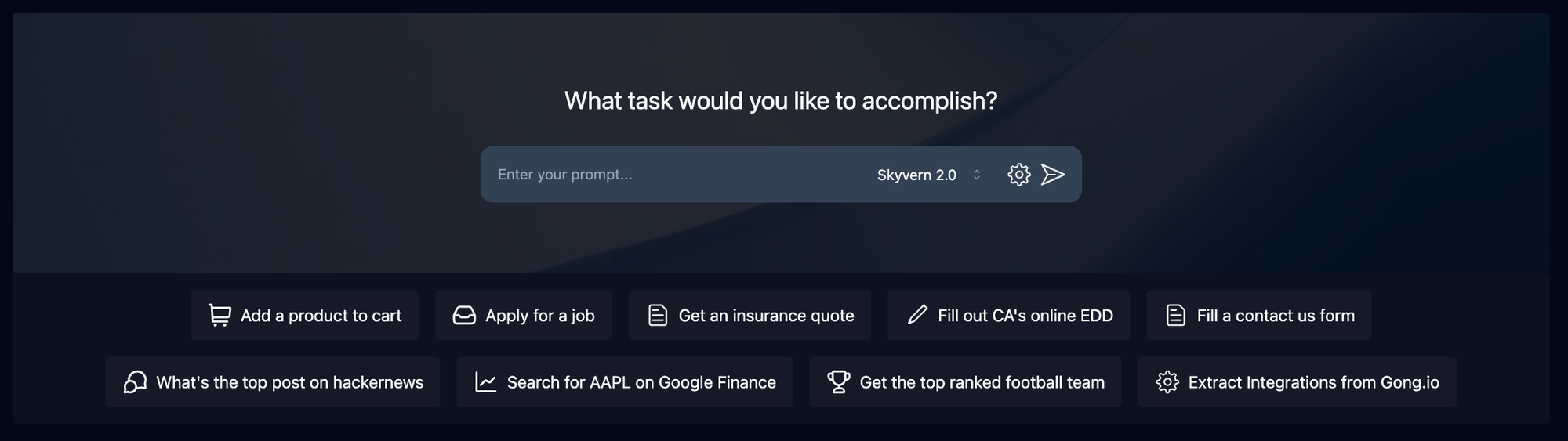
Launch Jobs Agent
Last month, we brought you the contact form agent. This month, we're excited to share our newest agent with you: The Job Application Agent!
Using it is super simple:
- Go to app.skyvern.com/jobs
- Upload your Resume
- Give Skyvern a list of jobs
- Sit back, relax, and watch it auto-apply to those jobs for you
This had been an emerging use case for Skyvern, and we wanted to make it even easier for you to use it. A handful of eager users were using Skyvern to apply to jobs automatically, and we thought.. applying to jobs sucks! Maybe we can help demo Skyvern with something we personally hate doing.
So here we are. Go to app.skyvern.com/jobs, try it out and let us know what you think!

New Block: PDF Parser
In addition to the seven workflow blocks we dropped in December, we added another one this January: the PDF Parser block. This block makes it easy to extract and integrate data from PDFs into your workflows, streamlining document processing and automation.
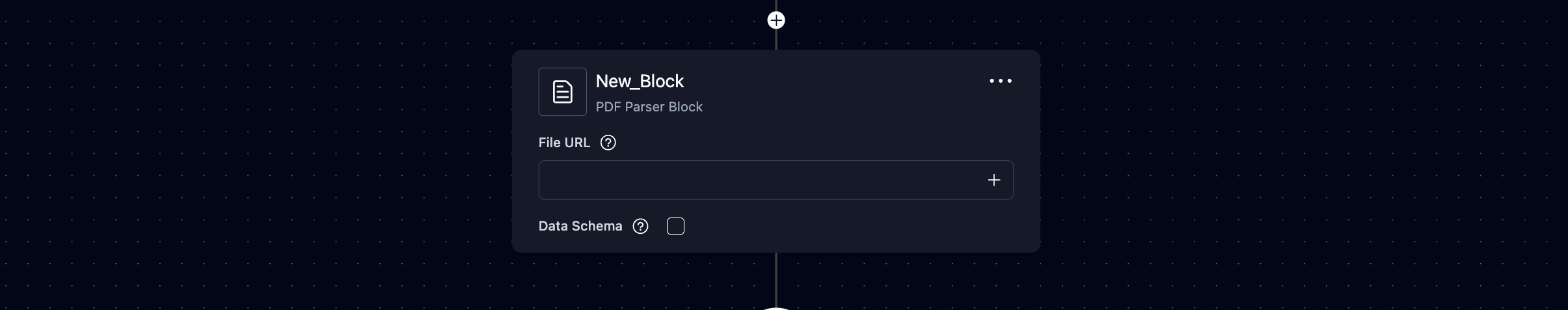
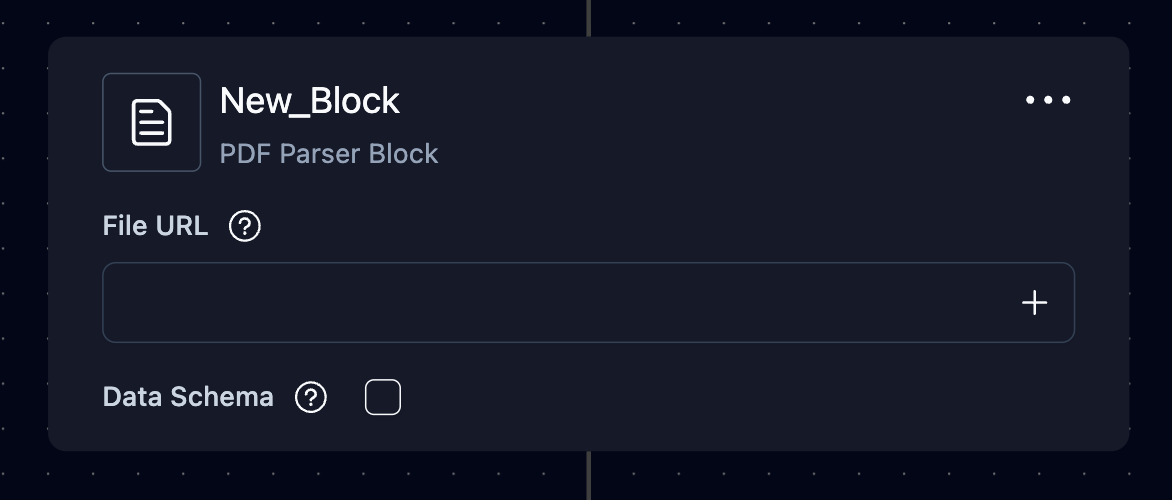
Parameter Changes
Removing Context Parameters
I bet you didn’t even know what they are… and now you won’t have to! We got rid of them. Context parameters were confusing—to you, me, almost every user. Instead of defining them, they can now be referenced in input fields using {{ parameter_name }} syntax that's common in the industry. More UX to come to improve this and make the concept widely accessible to everyone.
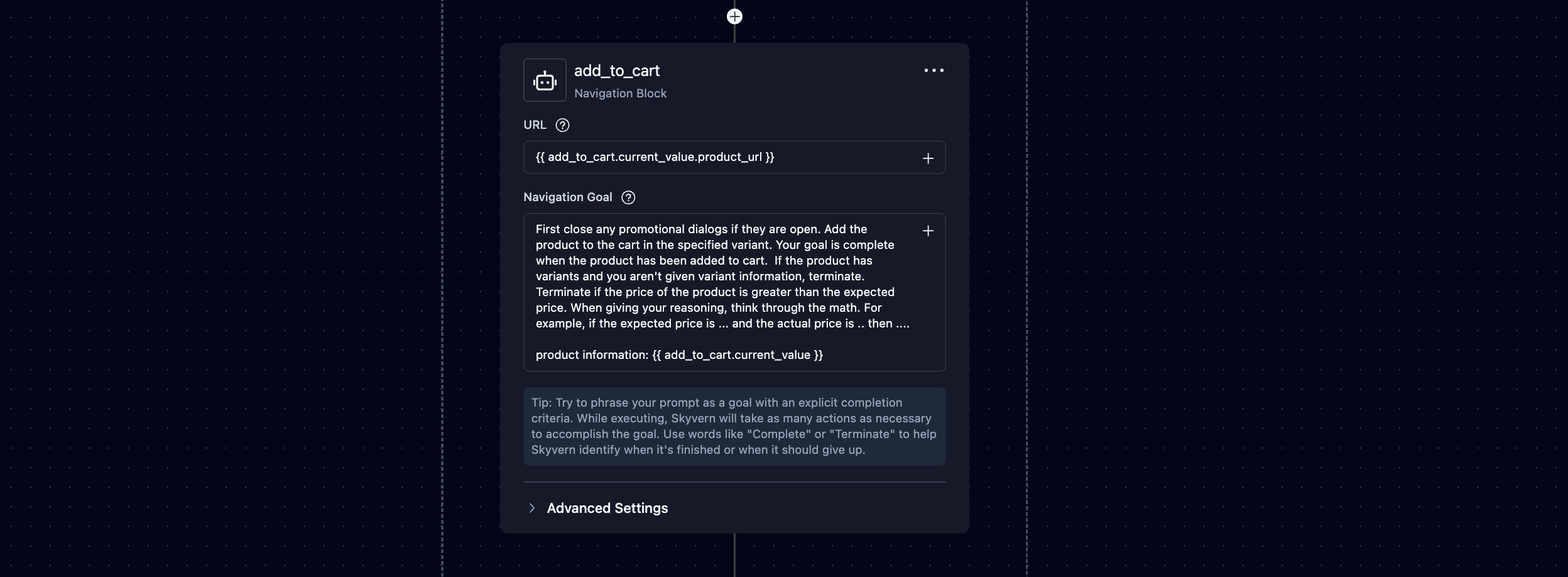
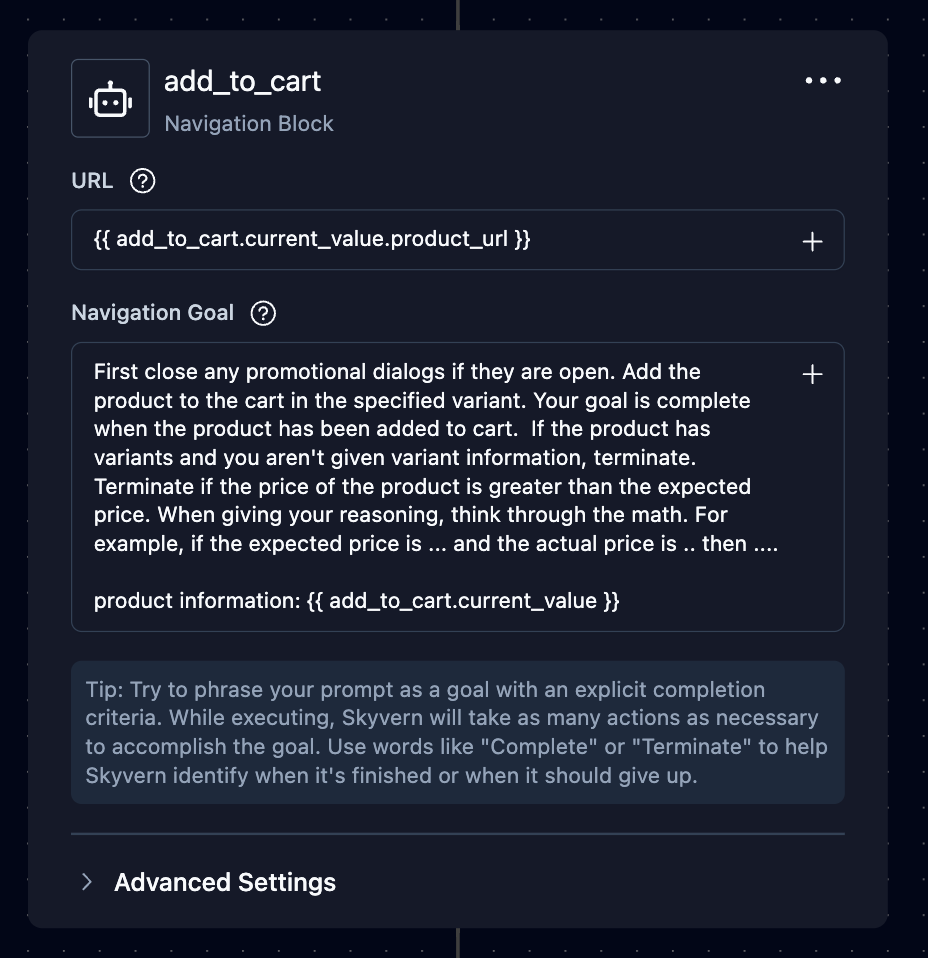
Loading Parameterized Fields with a + Icon
Previously, we had two ways of loading parameters: using a drop down and by writing the parameter key into parameterized fields. It’s hard to explain and even harder to implement. Instead of writing the parameter key or loading it in a dropdown menu, add a parameter to any input field where there is a + icon.
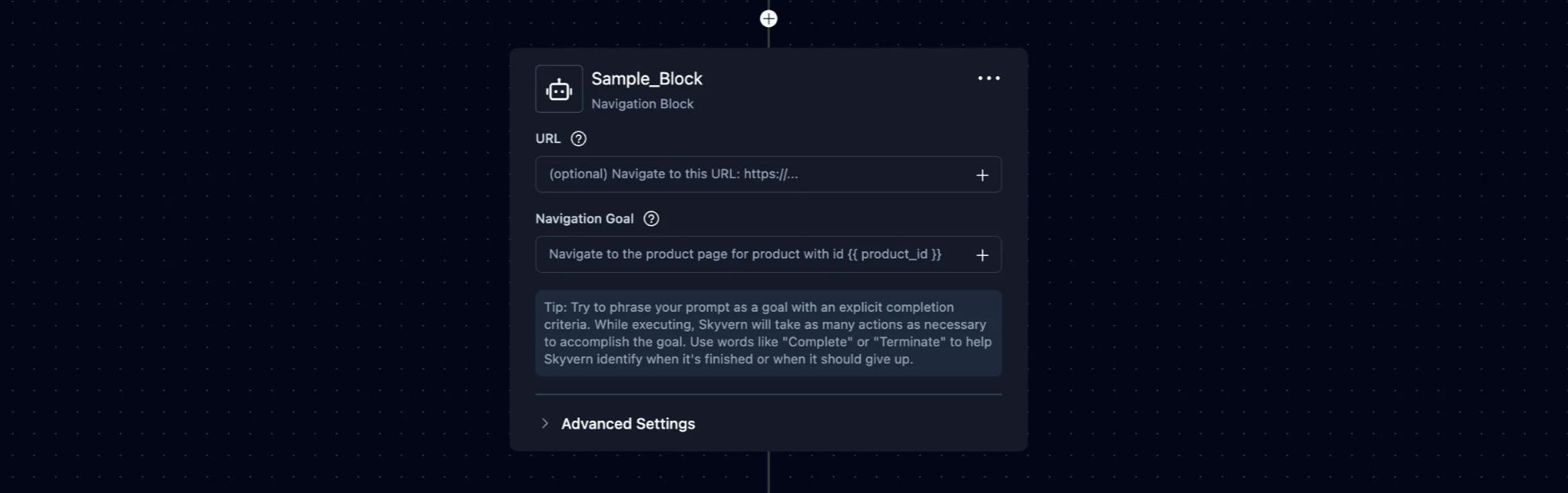
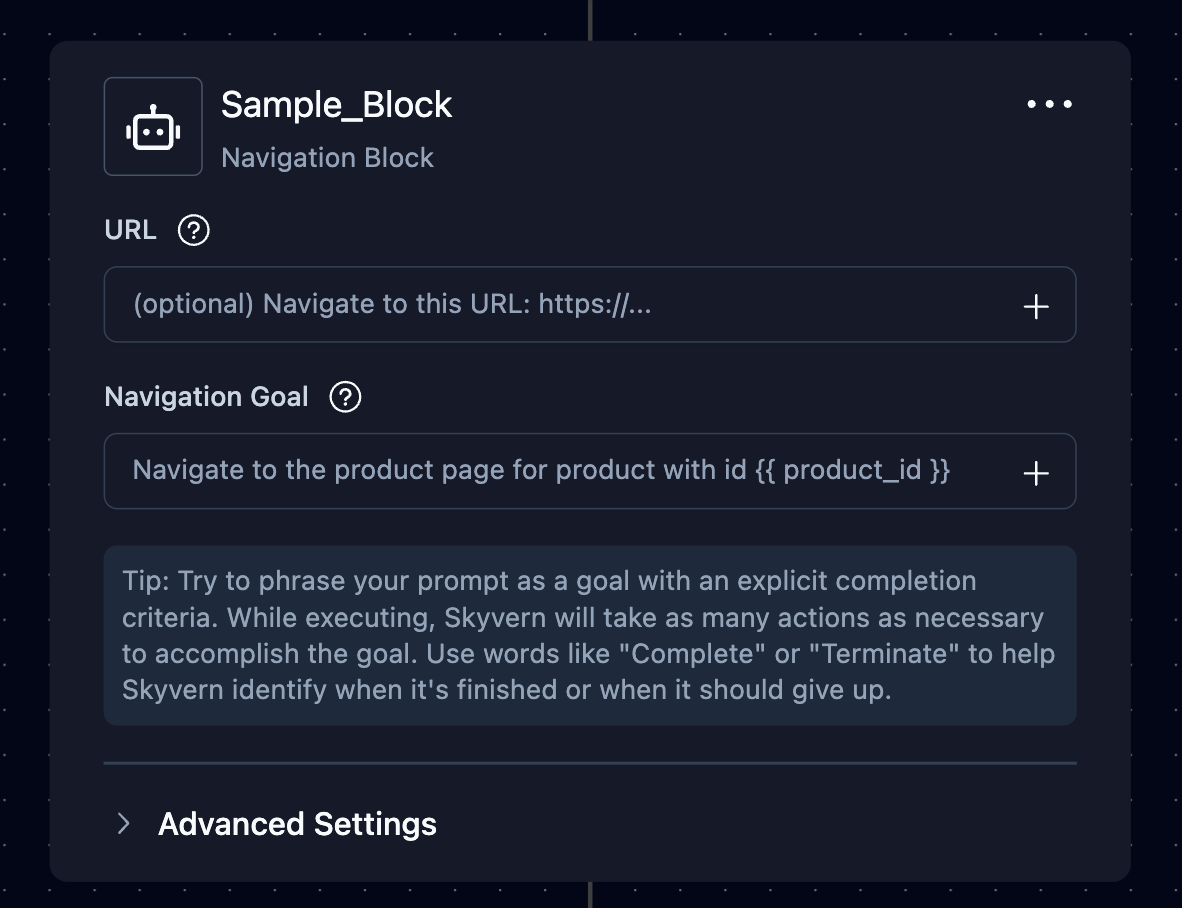
Adding a Credit Card Data Parameter
Ever wanted an AI Agent to go out and purchase things for you? Well... now you can! Purchasing is a major use case for Skyvern and now Skyvern is able to use credit cards while interacting with e-commerce website. Interested in learning more? Please email us at suchintan@skyvern.com to see if you're eligible for the private beta.

Workflow Run Redesign
Skyvern used to have two completely different interfaces for visualizing how it's navigating the web and taking actions. We did a major overhaul and consolidated the views to bring you a streamlined experience.