Automate Form Filling with Skyvern AI Browser Automation
Skyvern's AI uses computer vision and NLP to automatically complete any web form, handling CAPTCHAs and complex workflows.
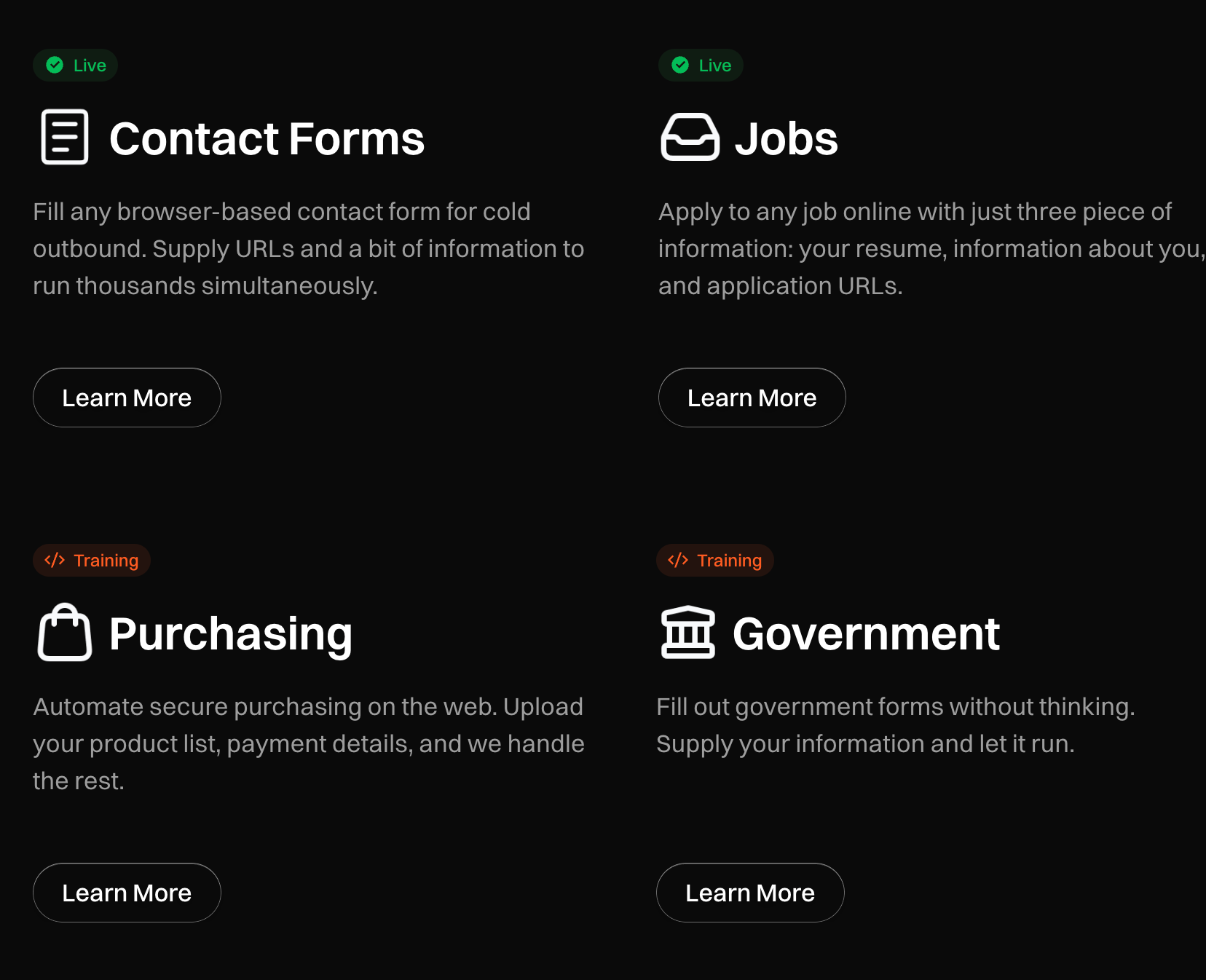
Everybody hates filling out the same information over and over on different websites. We built
AI browser automation tech that handles form completion automatically, so you don't have to do it manually anymore. Unlike traditional automation tools that break every time a website updates, our approach uses computer vision and LLMs to adapt to any form it encounters, making the whole process actually reliable.
TLDR:
- AI form filling uses computer vision and LLMs to automatically complete online forms without brittle code
- Traditional automation tools like Selenium break when websites change, while AI-powered solutions adapt dynamically
- Skyvern handles complex scenarios including multi-step workflows, CAPTCHA solving, and conditional form logic
- The tech works across any website without custom coding, using visual understanding rather than predetermined selectors
- Real-world applications include insurance quotes, government forms, procurement workflows, and invoice processing

How Skyvern's AI Form Filling Works
Skyvern takes a totally different approach to form automation. Instead of relying on brittle selectors, we use computer vision and LLMs to understand web pages visually and contextually.
Here's how it works: When Skyvern encounters a form, it first analyzes the entire page using computer vision. This visual analysis identifies form elements like input fields, buttons, dropdowns, and checkboxes without needing to know their specific HTML selectors.
Next, our language models interpret the context. They understand what each field is asking for, whether it's a name, location, phone number, or more complex information. This contextual understanding allows intelligent decision-making that goes far beyond simple data entry.

| Traditional Tools | Skyvern AI |
|---|---|
| Relies on XPath selectors | Uses computer vision |
| Breaks with website changes | Adapts to layout changes |
| Requires custom code per site | Works across any website |
| Limited to predetermined actions | Makes intelligent decisions |
Computer vision identifies what's on the page, while language models understand what to do with it. This combination creates truly autonomous form filling that works across any website.
Skyvern's integrations make it easy to add this tech into existing workflows. A simple API call can trigger complex form filling sequences that would take hours to complete manually.
For example, automating invoice downloads from vendor portals becomes straightforward. Skyvern logs in, goes to the correct section, fills out date ranges or search criteria, and downloads the files automatically.
Step by Step Form Filling Process
Skyvern's form filling process follows a systematic approach that guarantees accuracy and reliability. Understanding this process helps explain why our AI-powered approach succeeds where traditional automation fails.

- Page Analysis: When Skyvern loads a webpage, it first performs a complete visual analysis. The computer vision system identifies all interactive elements, understanding the page layout and structure. This analysis happens in real-time, adapting to any page it encounters.
- Element Identification: Next, Skyvern categorizes each form element by type and purpose. Input fields are classified by the type of data they expect. Buttons are identified by their function. Dropdown menus are analyzed for their available options.
- Context Understanding: The language model interprets what each field is asking for based on labels, placeholder text, and surrounding context. This understanding goes beyond simple text matching to include semantic meaning and business logic.
- Data Mapping: Skyvern matches the required information with your provided data sources. This might involve pulling from databases, APIs, or structured data files. The system handles data transformation and formatting automatically.
- Intelligent Input: The actual form filling happens with human-like interactions. Skyvern types into fields, selects dropdown options, checks boxes, and uploads files as needed. It handles validation errors and adjusts inputs accordingly.
- Verification and Submission: Before submitting, Skyvern verifies that all required fields are completed correctly. It can handle multi-step verification processes and confirmation screens.
Here's a simple example of how to set up a form filling task:
from skyvern import Skyvern
import asyncio
async def main():
client = Skyvern(api_key="your_api_key")
task = await client.run_task(
prompt="Navigate to https://example.com/contact-form and fill out the contact form with the following information: Company name: Acme Corp, Email: contact@acme.com, Phone: 555-123-4567. Extract the confirmation message after submission.",
data_extraction_schema={
"type": "object",
"properties": {
"confirmation_message": {
"type": "string",
"description": "The confirmation message after form submission"
}
}
}
)
asyncio.run(main())
This systematic approach gives consistent results across different websites and form types. Whether you're using Sykvern AI form filling for simple contact forms or complex multi-page applications, the process remains reliable and predictable.
Advanced Form Filling Features
Skyvern's advanced features handle the complex scenarios that make form automation challenging in real-world environments. These tools change impossible automation tasks into routine operations.
- CAPTCHA Solving: Our system includes built-in CAPTCHA recognition and solving tools. This means forms protected by visual puzzles or text-based challenges don't stop your automation workflows.
- Two-Factor Authentication: Skyvern handles 2FA and TOTP (Time-based One-Time Password) authentication smoothly. It can integrate with authenticator apps and SMS-based verification systems.
- Proxy Network Support: Geographic targeting tools allow form filling from specific locations. This is important for region-specific forms or compliance requirements that vary by location.
- Multi-Step Workflow Chaining: Complex processes that span multiple pages or even multiple websites can be automated as single workflows. Skyvern maintains context and data across these transitions.
- File Upload Handling: The system can automatically upload documents, images, and other files as part of form completion. Files can be sourced from local storage, cloud services, or generated on the fly.
- Content Adaptation: Forms that change based on user inputs or load content asynchronously are handled automatically. Skyvern waits for elements to appear and adapts to changing page states.
The combination of these features allows automation scenarios that were previously impossible. You can now automate complex procurement processes, multi-step insurance applications, and complete compliance reporting workflows.
Real World Form Filling Use Cases
Skyvern's form filling features shine in practical business scenarios where manual processes create bottlenecks and inefficiencies. Here are some concrete examples of how organizations use our platform.
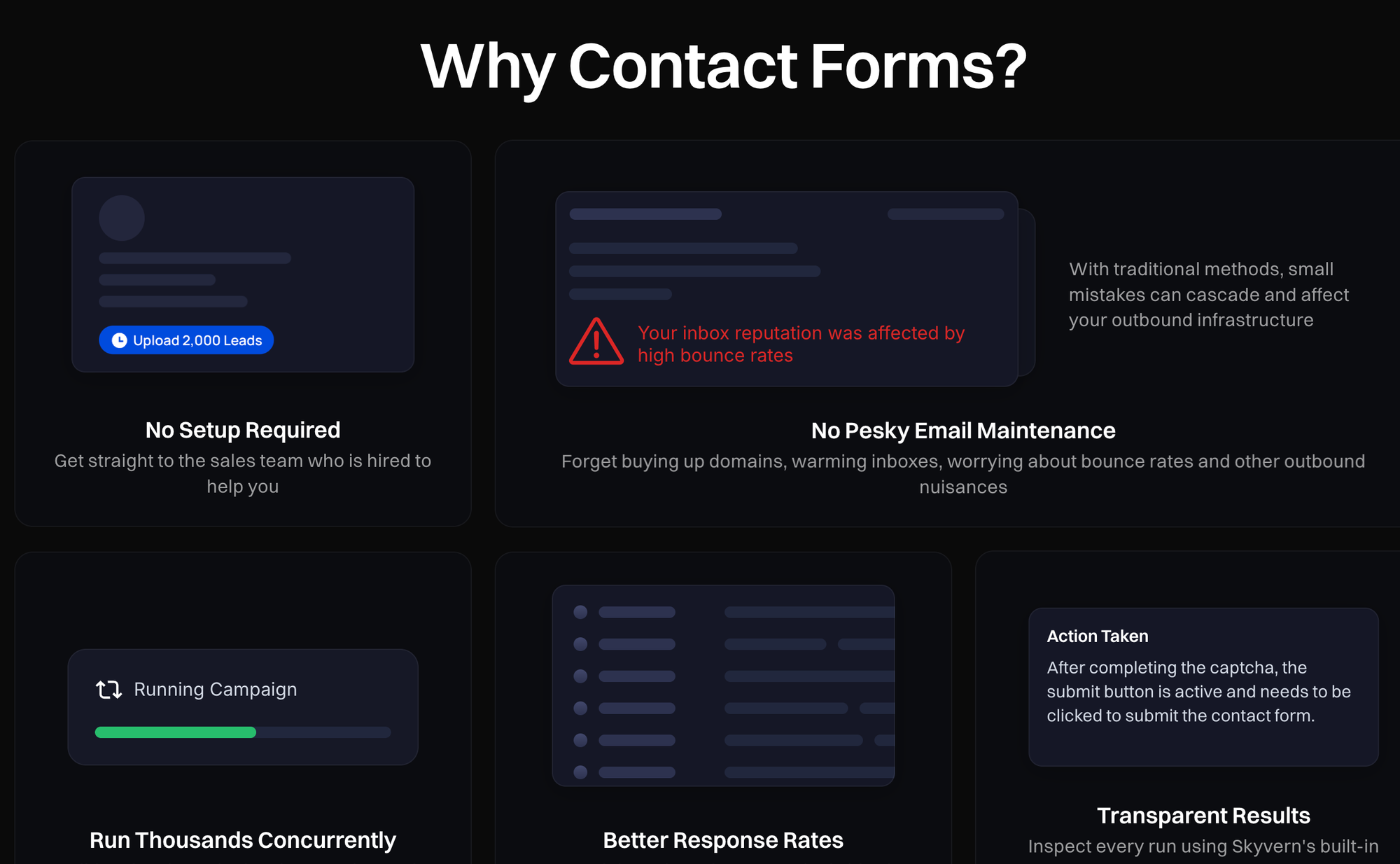
- Insurance Quote Generation: Insurance brokers use Skyvern to automatically generate quotes from multiple carriers. Instead of manually entering client information into dozens of different carrier websites, Skyvern handles the entire process. A single API call triggers quote requests across all relevant carriers, with results compiled automatically.
- Government Form Submissions: Organizations dealing with regulatory compliance use Skyvern to handle repetitive government filings. Whether it's tax forms, permit applications, or regulatory reports, the system moves through complex government portals and completes required documentation.
- Procurement Workflows: Purchasing teams automate vendor quote requests and order placements. Skyvern can log into supplier portals, search for specific products, add items to carts, and complete purchase orders automatically. This removes hours of manual procurement work.
- Invoice Processing: Finance teams automate invoice downloads from vendor portals. Instead of manually logging into dozens of different supplier websites each month, Skyvern handles the entire process. It goes to billing sections, applies date filters, and downloads all relevant invoices.
- Job Application Processing: HR departments use Skyvern to post job openings across multiple job boards simultaneously. The system adapts to each platform's unique form structure while maintaining consistent job posting information.
- Data Migration Projects: When organizations need to transfer data between systems that don't have API integrations, Skyvern bridges the gap. It extracts data from legacy systems and inputs it into new platforms through their web interfaces.
The time savings are substantial. Tasks that previously took hours or days can be completed in minutes. More importantly, the accuracy and consistency of automated processes eliminate the errors that plague manual data entry.
Integration and API Usage
Skyvern's API-first architecture makes integration straightforward for developers and businesses. The platform is designed to fit smoothly into existing workflows and systems.
- RESTful API Design: All functionality is accessible through clean, well-documented REST endpoints. Authentication uses standard API keys, and responses follow consistent JSON schemas.
- Webhook Support: Real-time notifications keep your systems updated on task progress and completion. Webhooks can trigger follow-up actions in your existing workflows.
- Data Source Integration: Skyvern can pull data from databases, APIs, CSV files, or any other structured data source. This eliminates the need to manually prepare data for each form filling task.
Here's an example of triggering a complex multi-step workflow:
# Create workflow definition
workflow_definition = {
"title": "Office Supplies Quote Comparison",
"description": "Request quotes from multiple vendors",
"workflow_definition": {
"parameters": [
{
"key": "office_supplies_list",
"parameter_type": "workflow",
"workflow_parameter_type": "string",
"default_value": None
}
],
"blocks": [
{
"label": "vendor1_quote",
"block_type": "navigation",
"url": "https://vendor1.com/quote-request",
"navigation_goal": "Request quote for office supplies using {{office_supplies_list}}"
},
{
"label": "vendor2_pricing",
"block_type": "navigation",
"url": "https://vendor2.com/pricing",
"navigation_goal": "Get comparative pricing for {{office_supplies_list}}"
}
]
}
}
workflow = await client.create_workflow(json_definition=workflow_definition)
# Monitor progress
workflow_run = await client.run_workflow(
workflow_id=workflow.workflow_id,
parameters={"office_supplies_list": "desks, chairs, monitors"}
)
status = await client.get_run(run_id=workflow_run.workflow_run_id)
Integration features extend to popular business tools and platforms. Whether you're using CRM systems, ERP platforms, or custom applications, Skyvern can be added into your existing tech stack.
The platform also supports custom authentication methods, proxy configurations, and specialized data handling requirements that enterprise environments often require.
FAQs
1. What makes AI form filling different from traditional automation tools?
AI form filling uses computer vision and natural language processing to adapt to any form layout, while traditional tools rely on brittle code selectors that break when websites change.
2. Can Skyvern handle complex scenarios like CAPTCHAs and multi-step workflows?
Yes, Skyvern includes built-in CAPTCHA solving, two-factor authentication handling, and can chain together multi-step workflows across different websites.
3. What types of business processes can be automated with AI form filling?
Common use cases include insurance quote generation, government form submissions, procurement workflows, invoice processing, and job application posting across multiple platforms.
4. How does Skyvern integrate with existing business systems?
Skyvern offers a RESTful API with webhook support, batch processing capabilities, and can pull data from databases, APIs, or CSV files to fit into your existing workflows.
Conclusion
Manual form filling is costing your business time, money, and accuracy. While traditional automation tools break with every website update, AI browser automation adapts intelligently to any form it encounters. Skyvern's computer vision and LLM processing eliminate the maintenance headaches of brittle scripts, handling everything from simple contact forms to complex multi-step workflows with CAPTCHAs and conditional logic.
The results speak for themselves: tasks that once took hours now complete in minutes, with enterprise-grade reliability and zero ongoing maintenance. Stop letting repetitive form filling drain your team's productivity, it's time to let AI do the heavy lifting.

