5 Browser Workflows You Didn’t Know You Could Automate
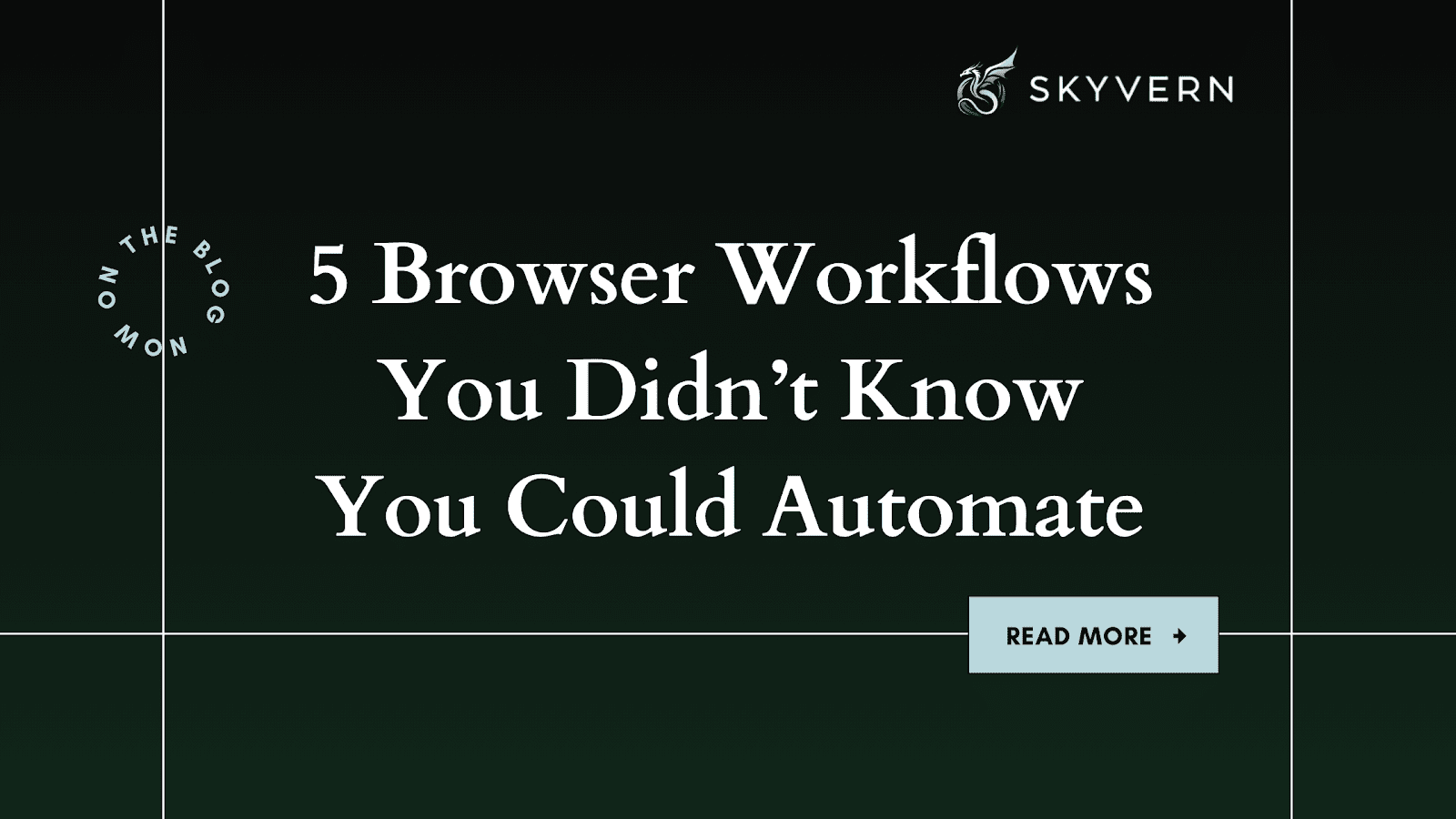
If we're being completely honest, most of us spend an unhealthy amount of time clicking around websites, doing the same thing over and over and over and over again.
We're probably just filling out forms, logging into accounts, or trying to scrape data from a tricky webpage. Either way, it can definitely feel like a full-time job on its own.
But How would you feel if I told you there are a bunch of surprising browser workflows that can be completely automated?
Yup, that means no more manual labor.
Today (thanks to AI), a lot of these tasks can now be handled automatically, so you could use your time for more important stuff. And no, I'm not just talking about the basic automations everyone already knows about. We’re looking at the kind of tasks that’ll make you think,
“Wait, I can automate that?!”
Here are 5 browser workflows you didn’t know you could automate.
1. Materials Procurement from Commerce Websites
If you’re into a business that regularly orders supplies online, this one’s definitely for you. Just think about it: every time you need to place an order, you have to go through a bunch of clicks, searches, and confirmations. For instance, a marketplace for car parts might have a mix of vendors who support online orders and others who don’t.
AI easily steps in here. Once set up, it can navigate to sites, search for the specific parts you need, add them to the cart, and even place the order - This is done without you having to lift a finger.
Instead of you toggling between multiple supplier sites, the AI handles it easily. And trust me, it’s a major time-saver.
2. Multi-Step Workflows
Ever tried to get a quote online? Usually, you have to answer a series of questions that might just lead to even more questions, depending on your answers. It's just a series of steps that can vary a lot from one person to another. Sometimes it's simple, and other times it turns into a mess.
Skyvern can handle all these twists and turns without a problem. For example, if you’re trying to get an insurance quote, our AI can respond to each prompt, adjust answers based on the flow, and get you to the final quote page without needing any extra help.
3. Collecting Invoices From Various Websites
When it’s the end of the month, you need to gather invoices, but they’re scattered across multiple portals. Logging into each account, finding the invoice section, downloading the document - you know the drill. This would usually mean a lot of coffee breaks and going through countless login screens.
With AI, this entire process becomes a one-click task. Skyvern, for instance; logs into each portal, finds those invoices, and downloads them all in one go. This way, you kind of have an “intern” handling all the boring downloading for you, except this one never gets tired or complains about busywork.
4. Form Filling on Government Websites
Not many things are as painful as filling out government forms, especially the ones that decide to change their layout all the time. Today, a field is on page two, and tomorrow, it’s buried somewhere, just somewhere on page five.
AI can fill these forms even if they change or get rearranged. It knows where information needs to go, even if a field gets moved. Skyvern is ultra-patient and knows exactly where to look, no matter how much the form decides to play hide-and-seek.
5. Job Application Submissions
Anyone who has ever applied to dozens of jobs, knows that it’s basically a part-time job itself. Having to enter the same information over and over, answer similar questions, and try to customize each application gets really exhausting real fast.
Skyvern can handle job applications on sites like Lever.co for you. You give our AI the basic details, and it does the rest. It goes through the application process and makes sure everything is filled out correctly.
Just think of all the time you'd save instead of filling out those applications.
Why Skyvern Works
You might be wondering how this magic even works.
Other browser automation tools depend on scripts or bots that follow some specific rules. But, you see; the problem is, these bots tend to break whenever the website layout changes, like when a field moves or a new popup appears. Skyvern is different. We use Large Language Models and computer vision to understand a webpage visually, the way you or I would.
Instead of depending on code that could easily break, Skyvern works based on prompts. Give it a prompt, like “Find and download all invoices,” and it turns that into actions on the page. This approach means Skyvern can handle layout tweaks, and it won’t crash every time a button gets moved.
Plus, we're open source, so you can easily customize it if you’re a developer, or just use it as-is without worrying about the technical stuff.
Wrapping up
That's pretty much it - 5 browser workflows you didn’t know you could automate.
Don’t let repetitive browser tasks slow down your team’s productivity.
With AI, you can automate the workflows that are holding you back.
Start transforming your operations today. Request a demo to see how Skyvern can level up all your processes.
Want to learn more? Check out some of our other blog posts for all things Skyvern and AI automation.

